Family Tree DNA has updated their chromosome browser with a new sleek modern look that allows seven simultaneous comparisons. What’s more, you can click the chromosome browser on the home page and go straight to a page where you select the people to compare. The Family Finder section on the homepage highlights the new browser:
The new selection page sorts by any column just like the Family Finder Matches page:
This new chromosome map it produces is much more modern looking and intuitive to use, plus every segment can be clicked to see the information about it.
Notice that the centromere is now shown with small white vertical dots and the untested areas are a paler gray, all very pleasing on the eye.
Be forewarned though, the download of all your segment data is no longer on this page, it is now at the bottom of the regular Family Finder Match page.
A pleasant surprise is a new function, also at the bottom of the main match page, to download the segment data for the filtered group you have selected, e.g. all maternal, paternal, or in common with someone matches.
However there are some negatives for the new Chromosome Browser:
- They still include the small segments in the downloaded or viewed numbers even when you select a larger number like 7cM or 10cM.
- If you are working on the Family Finder Match page and select a few people, then click the chromosome browser button it takes you to the page where you select people for the chromosome browser. I find this an annoying extra step. Be sure to click the big red Compare button.
- I am going to have to update many of my presentation slides!

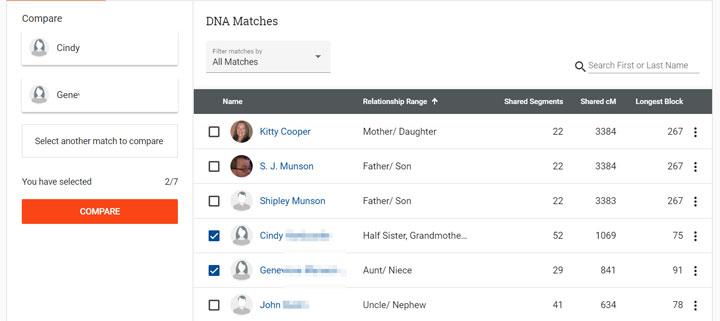
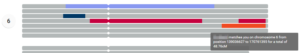

And it keeps the matches in the same order on all chromosomes.
And it shows you the matches’ profiles.
I feel like updating slides in presentations has become my new life’s work. Thanks for posting this.
When will FTDNA announce this to everyone? Or did I miss it?
I wish that FTDNA would also show where the matches are truly triangulated, as myheritage does.
I wish they explicitly stated on the page that just because the matches appear to be in the same spot on the chromosome, they are NOT necessarily triangulated. Because I haven’t done a lot of work on ftdna and just spent a lot of time trying to figure out exactly what it was telling me. :/
Thank you Kitty Cooper for always surfing the cresting wave of this stuff, and being so quick to post lovely tours and directions in real terms. A long time fan, and should have slowed down and thanked you many other times. Just sent the link to this article to our DNA support group. Presentation slides will wait. 🙂
aaah, thanks. My slides need updating before my next talks … Nov 13 murietta, nov 17 carlsbad … fall is always a busy time for presentations
Thank you for the heads up on this! I have already given the new system a good workout.
The CB download shows the start/end locus of each matched segment. These locii used to be the Build 36 locii as listed in the raw data. The new CB seems to use locii that are in neither my build 36 or build 37 raw data files. What numbers are they using?
Contact support at familytreeDNA, they are usually very helpful and good