No matter how expert you think you are, there is always something to be learned from others.

When I saw that Michelle Trostler of DNA Detectives on Facebook and Identify Family was giving a talk on getting started with AncestryDNA for my local DNA special interest group, the North San Diego County Genealogical Society, I knew I should go, and I am glad that I did.
Personally, I use the Ancestry.com DNA testing service the least of the big three because all my ancestors are relatively recent arrivals (late 1800s and 1930s) so I do not have as many DNA matches there as elsewhere. Thus I know far less about using that site than the others.
Michelle is a knowledgeable and confident speaker. You can hear her at the upcoming i4GG seminar in San Diego as well.
Here are some of the tips from her talk that I found particularly useful.
Please note that the red arrows in all the pictures are my additions to point out the place to click.
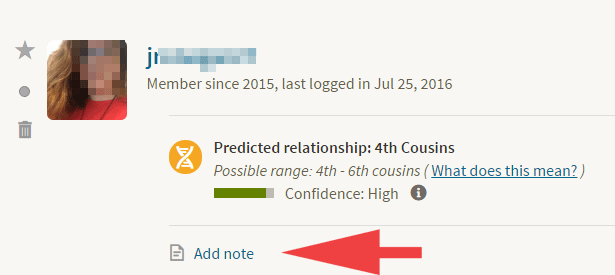
Tip 1. Add the relationship and line to the notes for a match
When you go to the page for a match, there is an area where you can add a note that says says “Add Note.” Click on that and then once you are done typing your note, click save (many of us forget this last step and lose our notes!). Once you have put some information there, you can click on the little pencil to the right of your note to add more.
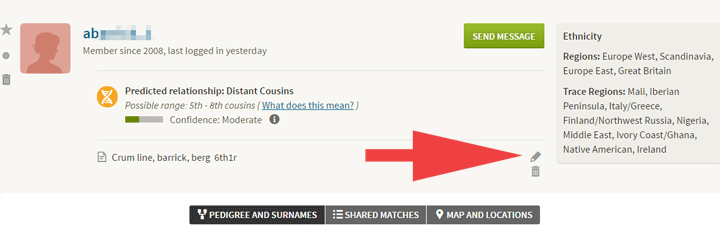 Michele suggested that you put the relationship and a brief pathway to the common ancestor in the note for a DNA match. That way you can click the little note image on your match list to get it to pop up on the same page (see example below). Now you no longer have to click through to that match to see that information again.
Michele suggested that you put the relationship and a brief pathway to the common ancestor in the note for a DNA match. That way you can click the little note image on your match list to get it to pop up on the same page (see example below). Now you no longer have to click through to that match to see that information again.
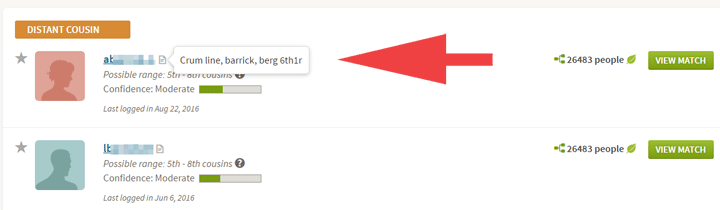
Tip 2. Divide by 68 to get the percentage of DNA you share with someone
Take the the total centimorgans listed and divide them by 68. Click on the little i in the circle next to the confidence level to see the amount of shared DNA. So for example, as shown below, my brother shares 828 cM with our first cousin Marty. Divided by 68 I get 12.17% which is pretty close to the expected 12.5%
Tip 3. Shared matches only go as far as the 4th cousin group
Did you know that? I didn’t. So you could easily share more distant matches. My brother and cousin Marty share Ashkenazi and German matches but all of these are listed as further away than 4th cousins so they do not get listed on the common matches tab.
Tip 4. Instead of clicking on New, click on Date
Clicking on date shows you your most recent matches listed in the order the tests became ready.
A tip from Richard Weiss of DNA adoption is to contact these newest matches right away and request them to upload to GEDmatch.com – it is much more likely that they will be receptive when they are first looking at their results.
Tip 5. Print out a screen shot of your pedigree and put stickers on the ancestors that you have confirmed with DNA matches.
If a whole branch is without stickers there may be an NPE (non paternal event) among your ancestors.
This tip is less effective if your ancestors are recent immigrants since there will be fewer matches for you at ancestry. Here is my pedigree using star stickers. My maternal grandmother’s Bavarian line is starless because most Germans are not doing DNA testing and if they do test, they use one of the other two companies.
If you suspect that someone on your tree is not really your ancestor, then talk a few more cousins into testing that are expected to be descended from him and his parents to see if they match as expected. The techniques at DNAadoption.com can be useful for this type of search as well.
I am very glad I went to Michelle’s talk!
Now to go update all the notes for family members at ancestry. Yes many of my cousins have shared their results and trees with me, and they have made me an editor, so I can do this.
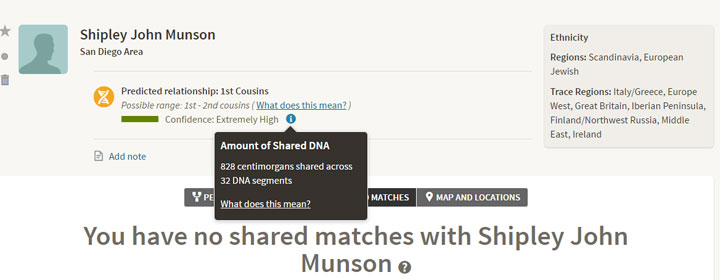
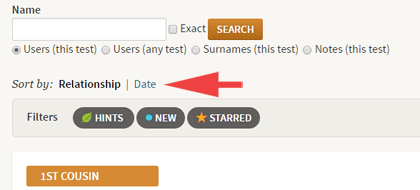
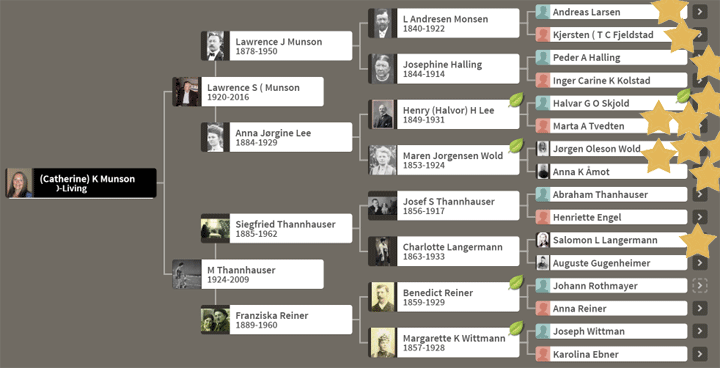
Thanks Kitty. I love the notes feature. I put in the cousinship, Ahnantafel number, and surnames of Common Ancestors. Ex: 4C/32: BARTLETT/FLEMING. On the next line I put the cM/Seg (Ex: 27/2). On the next line is GEDmatch number (if known, with segment info) 4th line is SM (for Shared Matches) and any hints I can get from those (Ex: 2 SM have BUTCHER ancestry). I can easily see this information on the Matches page, and ALSO in the Shared Matches list – very helpful when trying to see if there is a cluster. I also note anyone in a Circle.
The Shared Matches are 4C and closer. But that’s really 4-6C and closer, which can include real 7C sometimes. ALSO all of your Matches may have some shared Matches. Look at your 5-8C Matches – they often have 4C, or closer, Shared Matches which would not show up from the 4C perspective. So you CAN link many distant Matches to closer clusters, or even Circles. And Private Matches and No-Tree Matches show SMs too. (The SMs are based on ICW DNA, not the Trees) So you can learn something about these Matches through their SMs.
A lot of good tricks – and record the info in the Notes – they are part of 3rd party spreadsheets, too.
Well thank Michelle, she really opened my eyes with that Notes trick, I had never noticed that little pad icon much less clicked on it. And thank you Jim for all the good additional information!
Circles, I dreamt of having those … none for most of my family since we are so recent much less any NADs. My third cousin’s niece seems to have tipped the scales though and now Halvor and Marta Skjold are our first and only circle
Thanks for sharing your tips, Jim Bartlett!
There is no little i next to the confidence level, am I missing something? I haven’t got anyone closer than 4th cousin maybe that is the problem.
Joanna, that little I is only on the match page so you have to click the view match first. Every match should have one in a solid circle that change color when you put your mouse on it.
Kitty,
Thanks for posting all this. I have been using NOTES for the cousinship (i.e., 3C1R) for ages now and I add the common ancestor(s) as well as the child from whom they descend. If I know the tester’s real name I enter it as I’m the only one to see this. THEN, I add te above info along with the URL of the Family Chart to the common ancestor(s) in my genealogy program notes and also under the tester’s name in that program once I get their genealogy. I add their line as it can help with others.
How does one add those ‘cute little’ stars to show that there is a DNA match?
The cute stars are not from ancestry, they are stickers added by me (I actually used photoshop)
Thanks for sharing. I had seen “Notes,” but I didn’t realize about editing later. Several other tips are very helpful. 🙂
I have another tip: Instead of printing out your pedigree and putting the stickers on a paper copy do this. Add the matches to your tree linking them to you if possible. Create DNA icons showing who the Most Recent Common Ancestral Couple is. This is no different than including the lateral branches of your tree (ie adding your cousins). This creates a family web which is what the tree should be if you are interested in getting the most from your DNA results.
I will post my tree URL in the website below so you can take a look at an example.
http://trees.ancestry.com/tree/84566126/family/pedigree?cfpid=42504214780&selnode=1
Ancestry says: “We are currently unable to find the tree you are trying to access. We may be experiencing technical difficulties, or it is possible that the tree owner has removed this tree.”
Great hints – In my DNA Research tree I’ve created a series of DNA images, noting “EH”, “VH”, “H”, “G”, or “M” and set them as profile pictures for the individuals in my tree – these are all varying shades of green. For direct matches I use Purple, or White/Pink for those that may contribute to my X-dna. It’s great being able to zoom out and get an idea of what is going on just from the colors. Since I admin multiple kit I use the highest level match for the icon, and note who the match is to, and how my different family members match them in the profile notes.
http://trees.ancestry.com/tree/72397508/family/familyview
I love all these ideas, and both these trees are really pretty, but of course I also love to see the pictures of these people … so maybe I will try superimposing an icon of some sort on DNA proven pathways
Thanks Jim Bartlett, for the “SM” shared match and Circle member suggestion for the notes area, I’m going to start adding that! I’ve been putting:
1) # of cMs and # of segments
2) MRCAs
3) relationship of MRCAs to the tested individual
4) relationship of match to the tested individual
I did not know that I could learn the amount of shared dna on AncestryDNA by clicking on “view match”, then on the little “i”. That is very useful. Does anyone know if this includes X-DNA, so I can compare with Gedmatch results?
Great ideas! Instead of adding stickers to a printed copy, I add an icon to the suffix field on the profile page to indicate a DNA match. I also add a heart in that field for my direct ancestors. When I am looking at the tree or a individual’s profile, I can easily see where I have DNA matches. This does not interfere with searches as far as I can tell. I am thinking about additional icons and have some new ideas from comments above. Thanks! Currently, I also have a graphic I use for the profile photos to indicate DNA matches as well. However, I prefer to have a photo of the individual when available and will be changing this someday.
Thanks Jamie, good tips! pretty tree
Excellent idea!! I have been trying to figure out how to get around the DNA profile pic and this is a great way!
How do you add icons to the suffix?
Cut and paste from elsewhere
Here is my tree link:
http://trees.ancestry.com/tree/11597495/family/pedigree?cfpid=-434746051&selnode=1
Thanks, Kitty!
Hi !! I am adopted and I was Checking my matches and one came up that it could be my parent I’m a little freaked out below are the numbers it gave me not sure what it means !!
3,446 centimorgans shared across 76 DNA segments
Shannon –
Congrats! but you posted this twice and I answered over here: http://blog.kittycooper.com/2013/10/results-for-a-second-cousin-on-the-skjold-line/#comment-460036
a distant cousin and I have had our DNA tested but it didn’t show we shared DNA. You are saying that if it’s further than the 4th generation, then it won’t show us a match for DNA? Correct?
You will always share DNA with 2nd cousins and closer relatives, also most of your 3rd cousins, after that it gets more and more random. See this chart https://isogg.org/wiki/Cousin_statistics
Kitty,
In Tip #1, you show a screen print from AncestryDNA. The Notes box says: Crum line, Barrick, Berg, 6th1R. Is that your DNA match or Michelle Trostler’s. I’m a Barrick/Berg descendant. My maternal grandmother was a Barrick. I can trace my lineage to Barricks and Bergs in Frederick, MD pre-Revolutionary War. I think my Bergs came from the area that is now current Germany. Though, I have seen DNA matches with Bergs originating in Switzerland and Norway.
I use the Chrome Extension AncestryDNA Helper. What an incredible tool!!! I manage 20+ tests. The AncestryDNA Helper Tool on the match list will show pink and blue heads if a DNA Match is also a match to other tests I manage. If I hover over the pink and blue heads, the tool will tell me which of my managed tests also share this match. The tool doesn’t care if the relationship is a a 4th cousin or a 12th cousin. The pink and blue heads often help me know which of my grandparents’ family lines a match is from even before I click on the view match button. I record in the Notes sections which of my other tests share the DNA Match. I also record the date I most recently looked at a DNA Match. It helps me determine if the DNA Match has made any changes to their tree since I last looked at the Match’s details.
Doretta –
These are my images. Those Berg and Barricks are on my Beyer cousin’s line. I will send you an email. She is tested at Ancestry.
Good tips. I did not use the ancestry helper extension until recently because with one Jewish grandparent it would never finish scanning! But yes I like the blue/pink heads and the search function. But I prefer the DNAgedcom client’s match list and tools for working with these matches.
WOW this has been a lot of information that helps immensely. Explained in MY terms AND with pictures! Thank you so much! I do have a question, I am adopted and only know my maternal side (somewhat). I would like to find my birth father and possible siblings. How difficult is this to find on ancestry with beginners DNA skills? Has anyone ever been successful that you know of?
Jackie –
I have a page for adoptees here: http://blog.kittycooper.com/dna-basics/help-for-adoptees/
And many people have succeeded in finding their birth parents but it usually takes alot of hard work! And there is a learning curve.
Yes we were in touch before. I emailed you
Michelle cracked my case in about an hour. Think about waiting 56 years to hear something that she was able to do in one hour. She didn’t even charge me a fee because it was so easy. Sometimes our emotions block us from being fully aware and functional so she filled that gap for me. She was accessible, empathetic and extremely knowledgeable. I can’t say enough about her skills, she is amazing. If you’re looking, let her help you!
My wife Rochelle Chirchirillo would like to CHAT with you about finding her SON she had to give away to adoption back in 1963. She has his birth certificate from a hospital in New Jersey. Any questions you have let us know. If you need our phone number let us know. We live in Boynton Beach Florida.
Hi. I have a dilemma. The person I was informed was my biological father might not be as I suddenly have a close family DNA match appear with 1823 cm across 35 segments and 157cm as longest segment) with 26% dna match. I have managed to analyse her ancestry and it appears that I have many DNA matches via her line (i.e. her father’s) but not the biological father I have been informed is mine. I suspect her father is actually my father. She is my age group too. I see she could be my grandmother, granddaughter, niece or aunt or half sibling but only half sibling seems to match. Do you have any ideas please?
Hi Chris,
Likely her father is your bio dad but don’t rush into this… Research his family and your other connections before you contact her. See the advice on the DNA adoption website https://dnaadoption.org/knowledge-base/contacting-your-matches/
Once you are in touch, if you are both female and you both upload to GEDmatch you can see if you share a full X which sisters sharing a dad always will. See http://blog.kittycooper.com/2014/03/how-can-the-x-chromosome-help-with-maternal-versus-paternal/