It is exciting when you find a new DNA cousin who actually has a family tree. However it can take days to wade through it looking for the common ancestor and more often than not, you do not find it. Sometimes that is because the ancestor is too far back in time. Other times it is on a line that is not documented or is just wrong. Also there can be spelling discrepancies or if you have Norwegians, naming differences (father’s name or farm name used for surname).
You would think that there would be good automated tools to do this and you would be right. These are the ones I know of.
- GEDmatch
- GCU from DNAgedcom
- GEDmatches at WIKItree
- Using the how related function at various one world trees
Partial results of a GEDmatch compare one GEDcom to all run
GEDmatch.com has finally reopened their GEDcom upload and thus their GEDcom compare. If you upload your GEDcom you can compare it to another GEDcom or to all other GEDcoms in the database. This is the easiest way to compare two GEDcoms that I have found.
Another tool is the GCU utility to compare multiple GEDcoms which you have available on your PC. This may be preferred when a new cousin does not wish to share their data online. It can be downloaded from DNAgedcom. Instructions and the download are on the adoption DNA link here – http://dnaadoption.com/Methodology/CompareGedcomsusingGedComUtility/Windows7Instructions.aspx – and the instructions for windows 7 are fine for windows 8, once you have the DOS command window up. To get that try one of the techniques in this blog post.
Sample GCU run output
The WIKItree one family tree website will let you compare your GEDcom to what is already on their site. You upload your GEDcom and get a GEDmatches report. Then you can chose to continue and add the new people in your GEDcom or not. Dick Eastman did a blog post explaining this very well.
Here is an example of the report I got where I uploaded my latest GEDcom today to see what people on my Thannhauser line I have found since my last upload. The ones that are new have no match in the suggested matches column. If you do not yet have a tree uploaded to WIKItree and your DNA cousin does, then the suggested matches would be the possible overlaps between your trees.
Lastly if you put your family tree on one of the “one world tree” web sites and your new relative is also there, you can click the “how are we related function” to find the relationship. Geni.com and WIKItree.com are the two sites that I know if which have this feature. FamilySearch.org also has a one world tree but I have not found the relationship calculator there.
I have found many new relatives in Norway, often a generation or two removed since my Dad was the youngest son and his father the 7th child of ten. The first Norwegian DNA relative whose reationship we confirmed (7th cousin) corrected the ancestral line of my gg-grandmother Anna Knutsdatter Wold and introduced me to a 4th cousin who shares DNA with Dad. After fixing that family line at GENI and hooking into lines already there, I searched for my new 4th cousin and I got this display:
Of course that relationship path is a paid feature. WIKItree, which is free, has a more detailed view for their relationship finder. Below is an example showing my relationship to another newly found cousin who happens to have her tree there. Our DNA does not match at detectable levels but our parents share DNA segments:
This requires that you have both uploaded a GEDcom to wikitree and are connected there. Doing that takes a bit of work to meet their standards but that will be covered in another post …
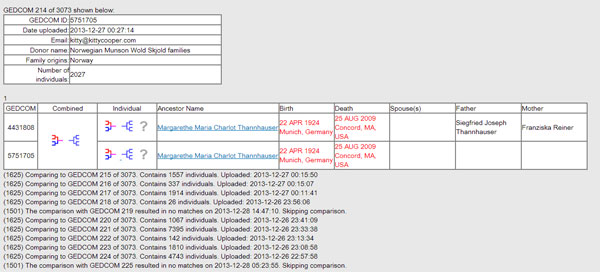
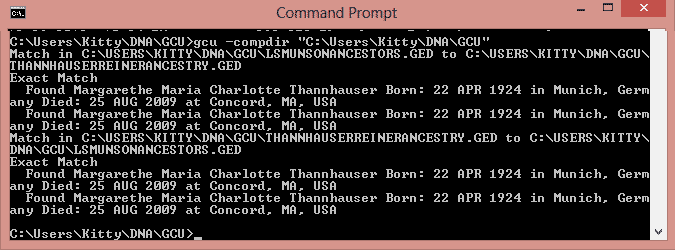
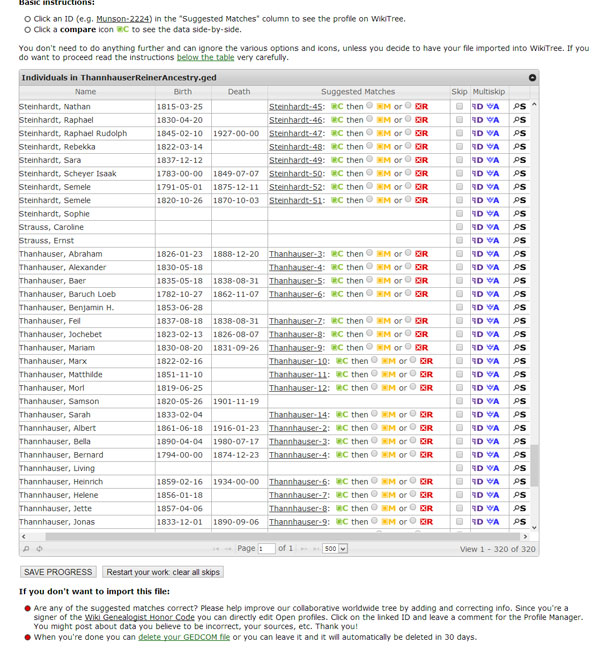
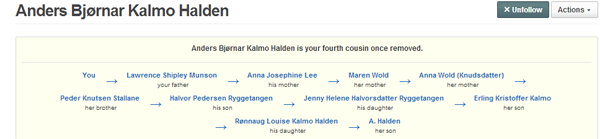
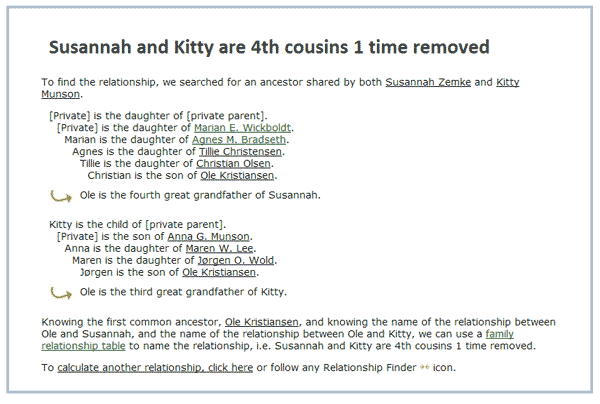
A number of suggestions came from people on the ISOGG newbie mailing list.
from Patty:
Others mentioned that their genealogy software will compare two GEDcoms. Here is a list of the responses received there:
from Dora:
from Debbie:
Wonderful post, thank you. I hadn’t thought of using the gedcom feature like that at WikiTree!
Pingback: The Golden State Killer was Found with Gedmatch! (Confirmed after posting this video!) – DNA Ancestor
I have Shared DNA matches on Ancestry. One of my shared matches is from my fathers side and one from my mothers side. Both these Shared matches also share matches with each other. I understand this means that my parents families were related at some time. I am unable to find the link between the two sides. Will the GED match be useful to find the ancestor in common?
There is also a free online tool for GEDCOM comparisons at https://gedcom.app
That certainly looks interesting. The signup process is a bit geeky (error messages about password are hard to understand) and the validation email did not come from the same domain.
Kitty, I”ve been using Gedmatch for a long time. I just tried to add an updated GEDCOM to Gedmatch and got an “invalid name for gedcom” error message. I’ve googled that term and only found one place where it’s discussed, Nov 2020. The only possibly useful answer posted there is this: “I’ve finally figured it out. Where it asks for the name of the GEDCOM, you have to enter the name of the first person in the file. Then it works. You used to be able to put anything there.” I have no idea what this means. Any chance you can direct us to an answer? Thanks!
When I have gotten that my memory is that I had a space or punctuation in the file name for the gedcom. If renaming it on your computer before putting uploading does not work, send a request fo4 help to support, gedmatch at gmail dot com
GEDCOM to Gedmatch and got an “invalid name for gedcom” error message. I’ve googled that term and only found one place where it’s discussed, Nov 2020. The only possibly useful answer posted there is this: “I’ve finally figured it out. Where it asks for the name of the
Make sure there are no punctuation marks or spaces in the name.
EDCOM to Gedmatch and got an “invalid name for gedcom” error message. I’ve googled that term and only found on
See my answer above, rename the file to get rid of any punctuation marks and spaces. Also perhaps make sure the file name is not overly long