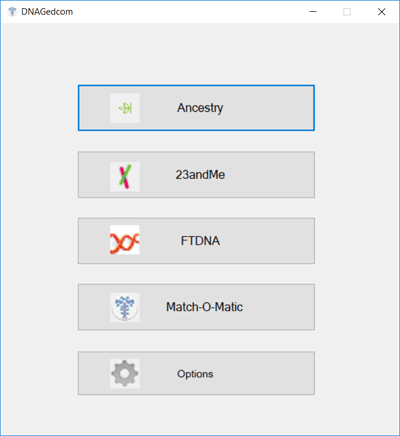UPDATE 26-Oct-2018: Click here for this tool – Extract Desired Lines
Unless you get lucky with a first cousin or closer match, searching for an unknown parent or grandparent involves building lots of trees for your DNA relatives and looking for common ancestors among them. Then you build down from those ancestors looking for someone in the right place at the right time. It is best to have two pairs of common ancestors because then you are looking for where their descendants meet in a marriage.
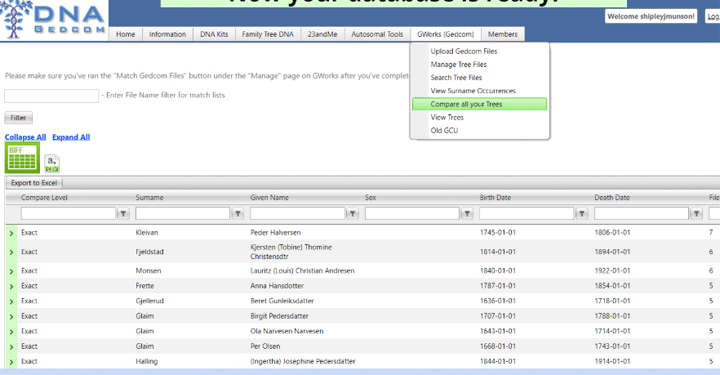
Sample ancestor list from GWorks – linked to slide in my GWorks presentation – using-dna-for-adoption-searches
It is wonderful to have automation to compare trees for you. The GWorks tool suite from DNAgedcom.com does just that and, no surprise, I have written many blog posts about how to use those tools. They can collect all your Ancestry matches and then all the ancestors in their DNA connected trees and give you a list of the most frequently seen ancestors. You can also upload GEDcoms collected elsewhere or created by your own research to use in the comparison.
There are many times I would like to automatically exclude half the ancestors collected from Ancestry. For example when I am helping a person who knows only one parent but has a half sibling or the known parent tested. Specifically when they look at the results from a GWorks run, how do they eliminate the matches from the other side?
One way is to go to the “View Trees” on the GWorks menu at DNAgedcom and delete all the trees from the known side by clicking the red X to the far right of each tree. Then rerun the “Match GEDcom files” in the Manage Tree Files function. This could take forever in a half sibling case.
However, it is very useful to delete trees when one person has tested multiple family members and they are all in the same tree. In that case I keep the tree for the person who is further up the line. Very conveniently you can click on the tree name to go to that match at Ancestry, as long as you are logged in there, so you can easily figure out which one to keep. But again, this is too lengthy a process for a half sibling case.
I have long used the Match-O-Matic (M-O-M) feature in the DNAgedcom client (DGC) to get the lists of matches for just one side (the m_ file) in a spreadsheet for use to keep track of my research. However M-O-M does not work for the tree files (aka the a_ file – actually it has a list of ancestors and which trees they are from).
Sometimes it is good to be a programmer. I have put together a new tool that you can use with a list of matches, for example the match file from M-O-M, to create a new tree file with only those trees that are for the matches in the match file. Then you can upload that match file and the new tree file to DNAgedcom for use in GWorks.