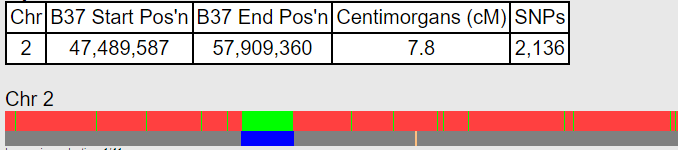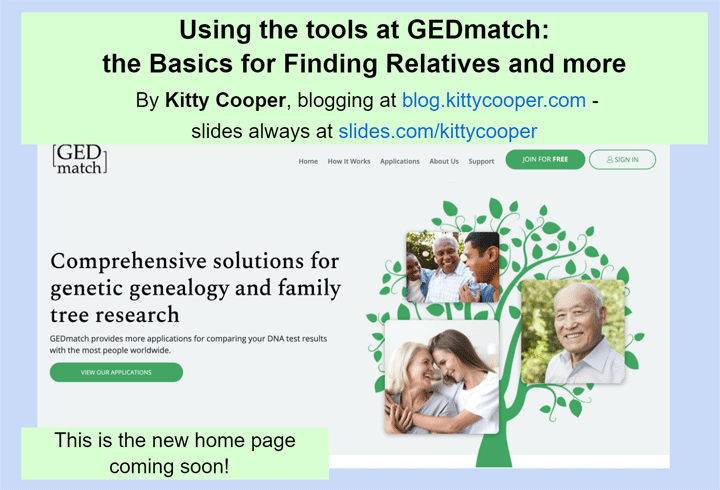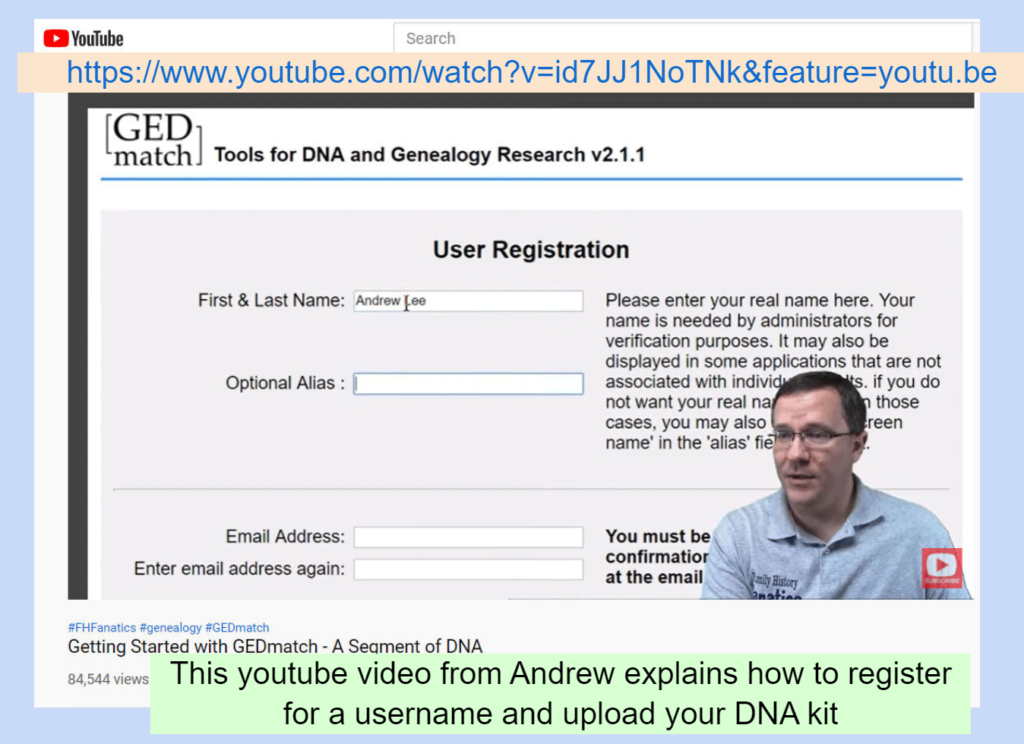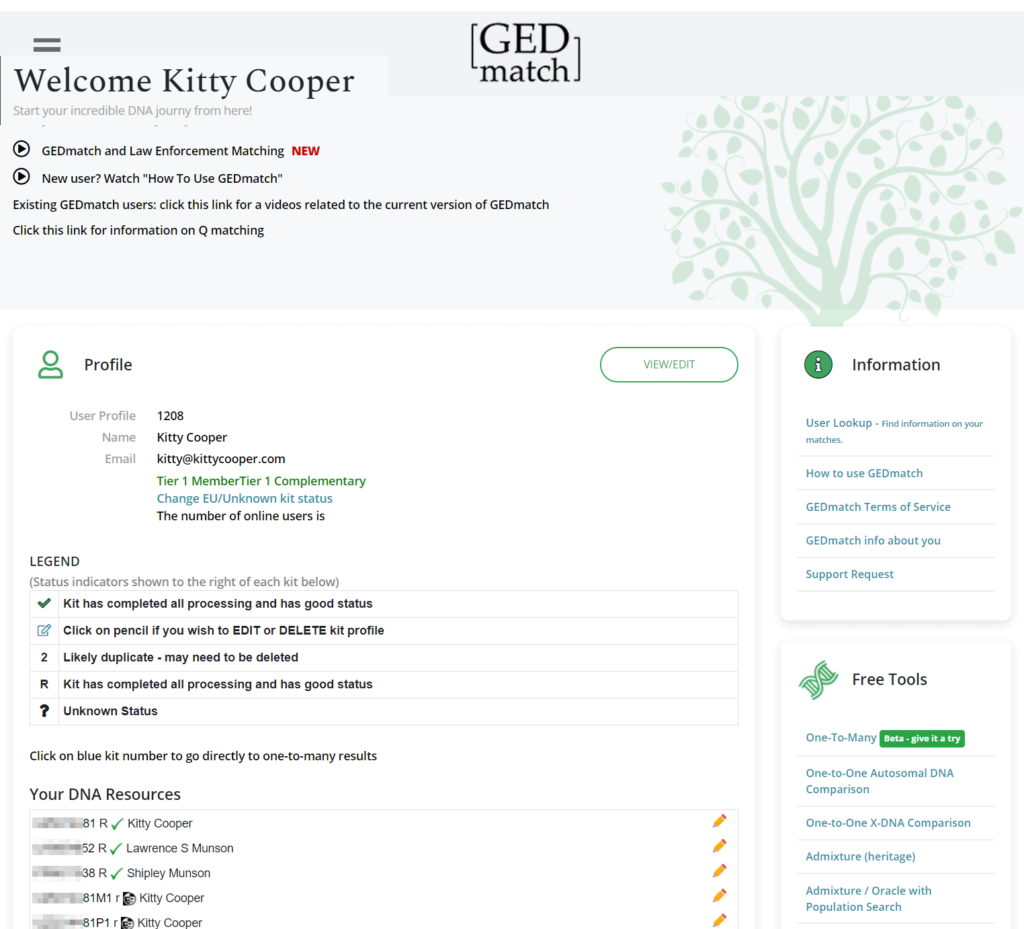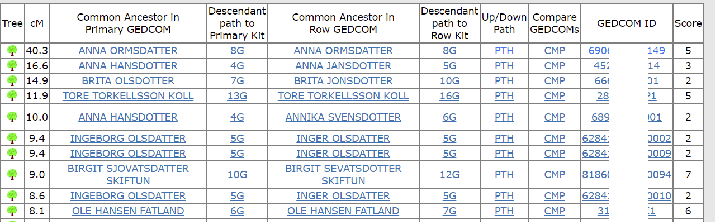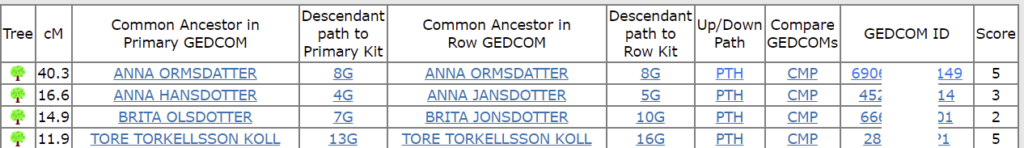GEDmatch is one of my favorite sets of genetic genealogy tools but it can be hard to get started with. 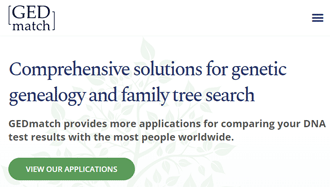 I have done many presentations over the years attempting to help people master the basics there, most recently for Family Tree University (click here). Plus I wrote a GEDmatch Basics article for their magazine (click here) which explains all the column headings on the one-to-many report. [UPDATE 15 Apr 2024: Click here for the interview I did for the FTU podcast.] Impact-Site-Verification: d124adea-1323-4f60-a2fb-f1fdf846aa56
I have done many presentations over the years attempting to help people master the basics there, most recently for Family Tree University (click here). Plus I wrote a GEDmatch Basics article for their magazine (click here) which explains all the column headings on the one-to-many report. [UPDATE 15 Apr 2024: Click here for the interview I did for the FTU podcast.] Impact-Site-Verification: d124adea-1323-4f60-a2fb-f1fdf846aa56
Over the past 12 years I have written many posts about GEDmatch, most of which are still useful. So I decided to make a new tag – GEDmatch tools – which brings up just my posts that explain a specific tool. Now I can see which tools I still need to write about!
Here is the list of my articles in reverse chronological order (click any title to go to that post):
- The Are Your Parents Related Tool, several articles:
- When the DNA Says Your Parents are Related
- The rare case where AYPR says they are but they are not
- How related are Ashkenazi? 43% of European Jews show related parents so far!
- My 2022 attempt to explain the basics including a video and covering uploading and using GEDCOMs
- My 2021 attempt to explain the basics covering GEDCOMs, the one-to-many-Tag Groups, and Tier 1 combined kits
- The Tier 1 Tool to Find Common Ancestors among your DNA Matches
- My 2019 report on clustering tools
- How to make a superkit, combining your DNA tests from multiple companies
- My compact chromosome browser was added to GEDmatch for paid users from 2018
- In 2017, the one to many tool added linking to family trees
- GEDmatch added tag groups, the ability to color code your matches in 2017
- Here is the story of how I worked on an X match from GEDmatch
- In 2016, I wrote about how to make a spreadsheet of your matching DNA segments
- I wrote about how to use the GEDCOM capabilites at GEDmatch in 2015
- In 2014, I discussed the Tier 1 utilities: matching segments, lazarus, and triangulation
- I wrote about how to use the one to one comparison in 2014
- My take on DNA privacy and GEDmatch from 2014
- Using the GEDmatch 2D chromosome browser
- Here is what I wrote in 2012 about what to do at the GEDmatch site
- Phasing or how to make a kit of what you got from just one parent
- In 2012, I wrote about the Ancestry Composition tools at GEDmatch called Admix tools