The DNAgedcom website has a wonderful feature whereby you can download the overlapping segment data for one of your matches with all your other matches at 23andme. Since it will include you in the CSV file, you can quickly see if you and your share both match another person at the same spot (called triangulation by genetic genealogists).
Here is a sample of that type of match from the resulting sorted spreadsheet for an adopted close DNA relative I am working with (names of non-family removed for privacy):
| Comparison | Chr | Start point | End point | Genetic distance | # SNPs |
|---|---|---|---|---|---|
| Adoptee CR vs 1st cousin GP |
5 | 113000000 | 124000000 | 11.8 | 2217 |
| Adoptee CR vs me |
5 | 114000000 | 121000000 | 7.2 | 1401 |
| Adoptee CR vs Dad | 5 | 114000000 | 124000000 | 11.2 | 2038 |
| Adoptee CR vs my brother | 5 | 114000000 | 124000000 | 11.7 | 2112 |
| Adoptee CR vs SS | 5 | 115000000 | 123000000 | 8.9 | 1602 |
| Adoptee CR vs EJ | 5 | 116000000 | 123000000 | 6.8 | 1391 |
| Adoptee CR vs AH | 5 | 116000000 | 123000000 | 7.8 | 1482 |
| Adoptee CR vs AC | 5 | 117000000 | 124000000 | 7.4 | 1421 |
The four other matches are a bit small but the one with SS is mildly promising; so to be absolutely sure it is a triangulation I have to compare SS back to my family members. Here is how that looks in the 23andme chromosome browser (which can do three at a time with any of your shares):
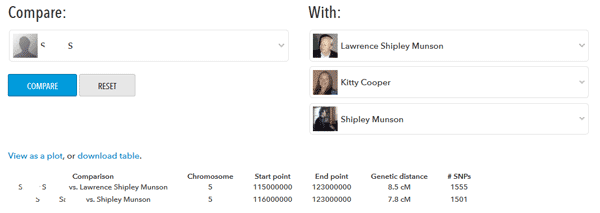
And we see that the overlap with me is just a little bit too small to show up, less than the 23andme threshold, but my Dad and brother are a triangulation.
So read on to find out how to use this download feature at DNAgedcom.com.