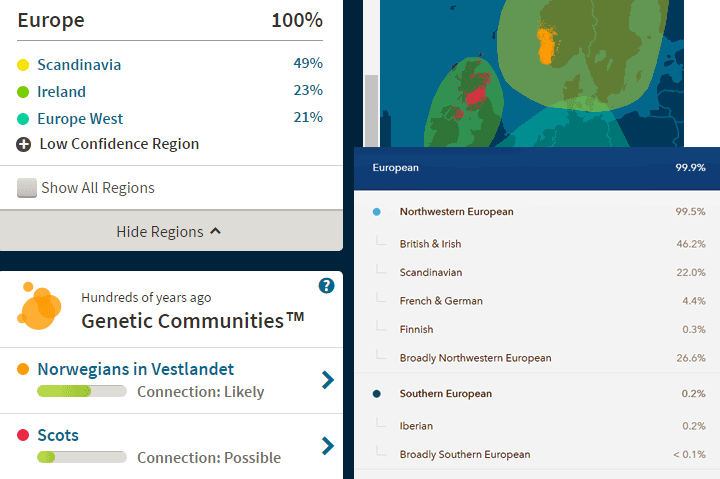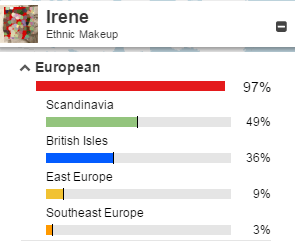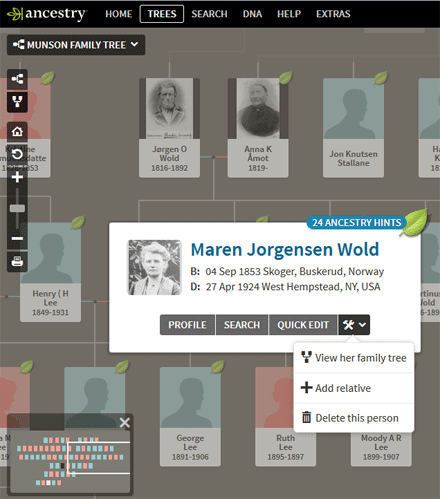Whenever a new study is published linking a specific gene or SNP to a particular trait or health risk I go rushing to my DNA results to see what I have, so I thought I would share how I do that.
My latest worry is my coffee drinking habit.
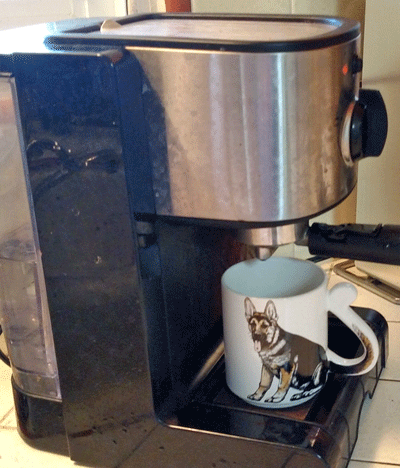 There are so many coffee and caffeine studies that I am totally confused about what I should be doing. One caveat is that most of these studies are far from comprehensive and all of them need to be taken with a grain of salt. Have they really factored out all the other possibilities that could cause this result? Let’s face it, it’s early days yet in understanding what specific genetic variants do.
There are so many coffee and caffeine studies that I am totally confused about what I should be doing. One caveat is that most of these studies are far from comprehensive and all of them need to be taken with a grain of salt. Have they really factored out all the other possibilities that could cause this result? Let’s face it, it’s early days yet in understanding what specific genetic variants do.
Personally when I read one of these articles, the first thing I do is google that gene name to find the associated SNP’s “rs” number so that I can find that variant in my results. For example let’s look at rs762551, a SNP involved in the metabolizing of coffee.
While it is easy to look up a gene or SNP if you have tested at 23andMe or GENOS by using their browse raw data functions, what if you have only tested at Ancestry.com? Or Family Tree DNA, which has deliberately chosen not to test health related SNPs?
It’s actually pretty easy to look up a SNP in your raw data if you have downloaded it.