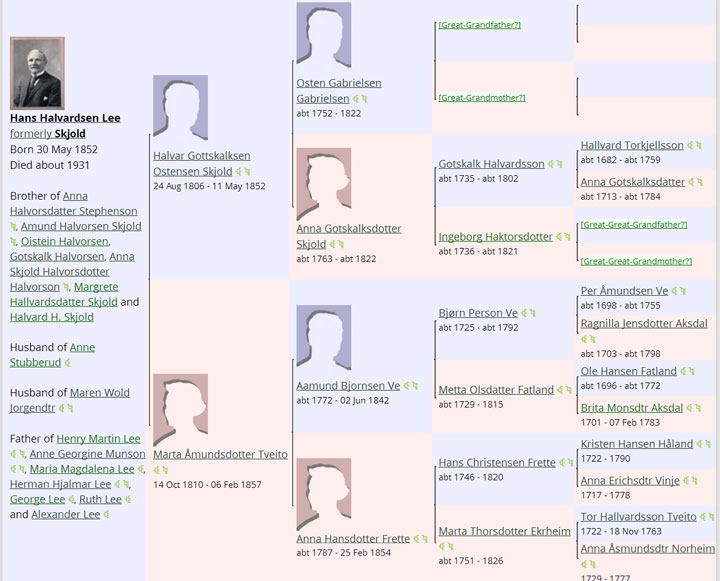None of my great-grandparents were born in the USA and only one of my grandparents was. Why did my ancestors come here? What does this day mean to us? Does the next generation take the freedoms here for granted? I think I often do, but today I want to celebrate this great country that my immigrant ancestors came to with this blog post about my grandparents and how it happened that they became Americans.
 My mother was born in Munich, Bavaria (Germany) to a Jewish father and a Catholic mother. I was always told that they met at the 1909 automobile club ball in Munich, but I found this picture with the caption 1908 costume ball so I guess they met a year earlier than I had realized.
My mother was born in Munich, Bavaria (Germany) to a Jewish father and a Catholic mother. I was always told that they met at the 1909 automobile club ball in Munich, but I found this picture with the caption 1908 costume ball so I guess they met a year earlier than I had realized.
At the time they met, my grandfather Siegfried was 23 and a medical student from an extremely wealthy Jewish family. My grandmother Fanny was 19, from a middle class family. Her father was a contractor/brick layer who had run away from the seminary he had been sent to in his youth t [UPDATE 23-Oct-2025 not true, click here for the full story at GENI) . He read Latin and Greek in his spare time for pleasure and had sent his only daughter to a convent school. She made the dress and headdress that she is wearing in this picture
For my Opa it was love at first sight, but neither family approved. Siggy and Fanny went to concerts, the opera, and hiked together in the Bavarian Alps. The courtship lasted for over nine years. First my Opa had to get his doctorate since his father refused to support a wife and family for him. Then there was World War I where he served as a medical doctor. Additionally Fanny had a small TB spot on her lung so she was sent to a sanitarium and then, before the war, au paired in France and the Isle of Wight, since she was advised not to winter in Munich. Her resulting fluent English (and French) was most useful later on.
When Siegfried’s father, my g-grandfather Josef, was diagnosed with stomach cancer in 1917, he finally gave his approval for them to marry, which they did in a civil ceremony a year later. Her parents did not attend. By the way, Josef died from the anesthesia during his operation in 1917, not the cancer.
Because my Opa was Jewish, he was dismissed or rather pensioned off from his Freiberg University professorship in 1933/1934. My grandmother was the one who insisted that they leave Germany; Opa, like many German Jews, thought it would all blow over. My Oma was not willing to risk the lives of her three lovely daughters when the family had many offers from overseas universities.
Continue reading →
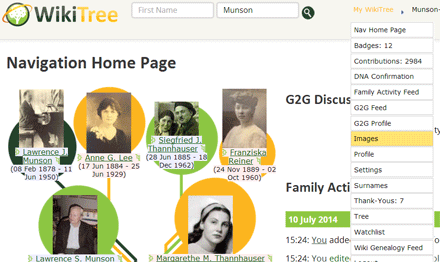 This was one of the things that I had felt that GENI did better.
This was one of the things that I had felt that GENI did better.