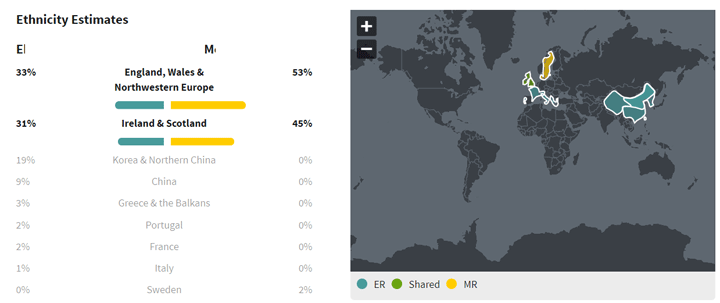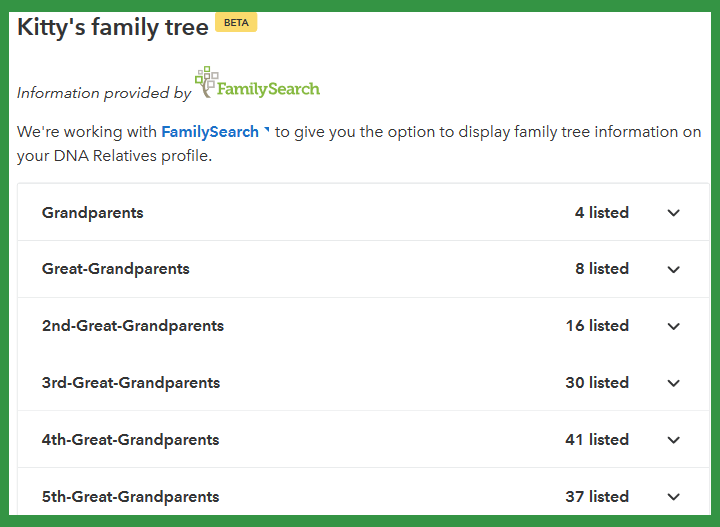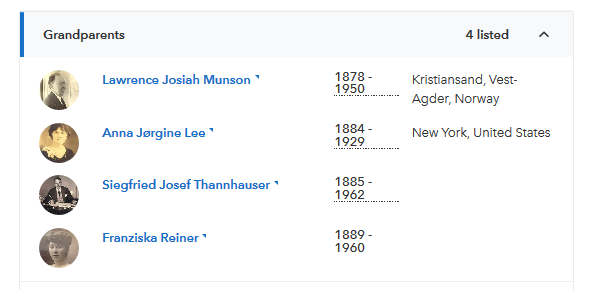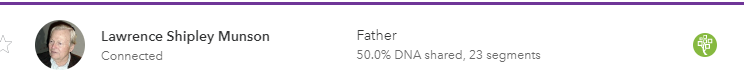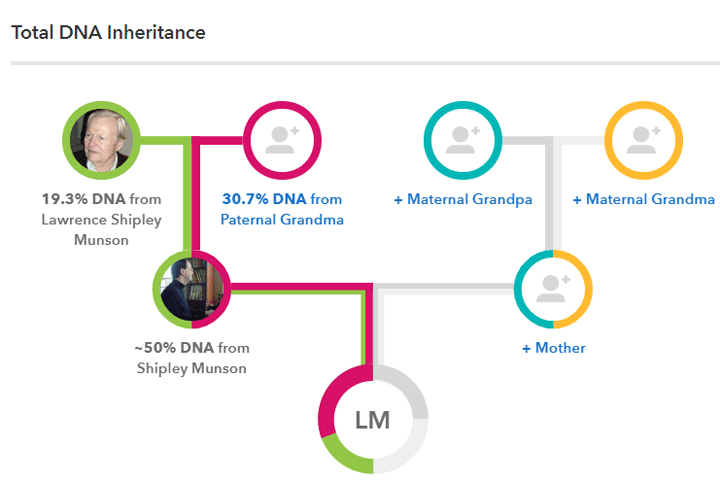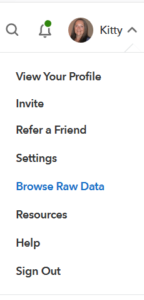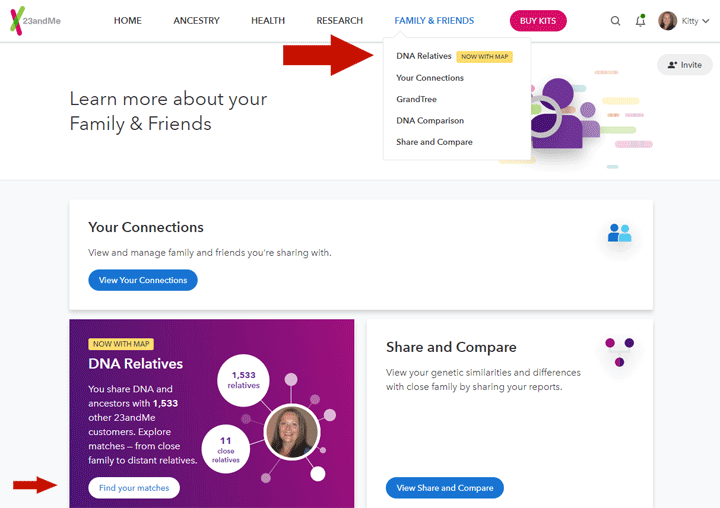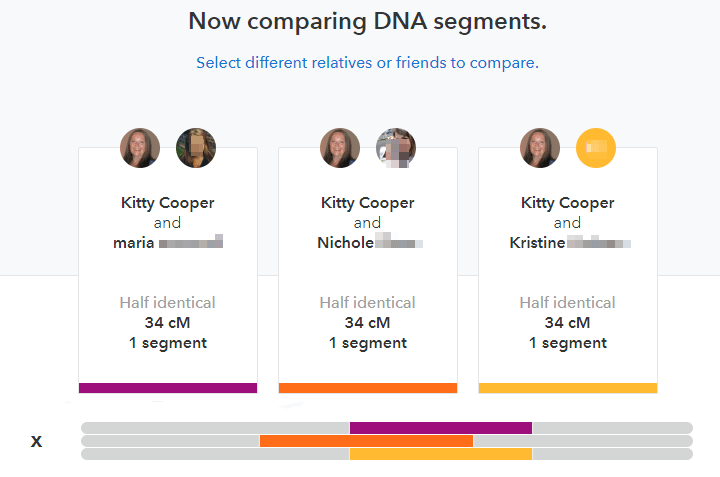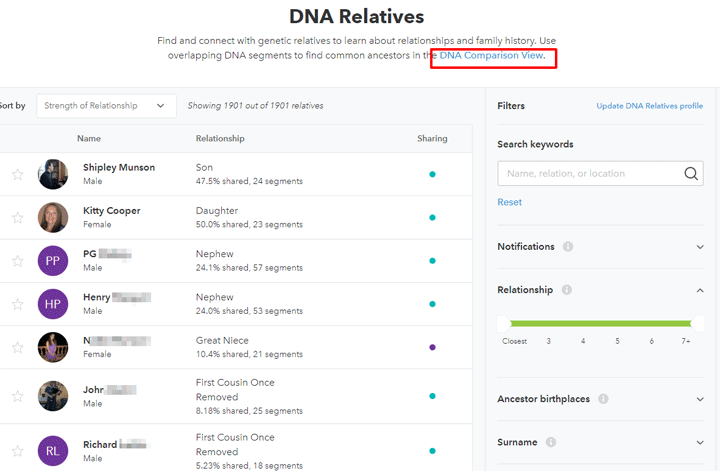Recently ethnicity was a major factor in figuring out the family of the mystery father of an Australian women of mixed heritage: Chinese, Italian, and English/Irish.[UPDATE 4-APR-2020: no help needed, all resolved now.]We still need some help, so any Australian readers please read to the end.
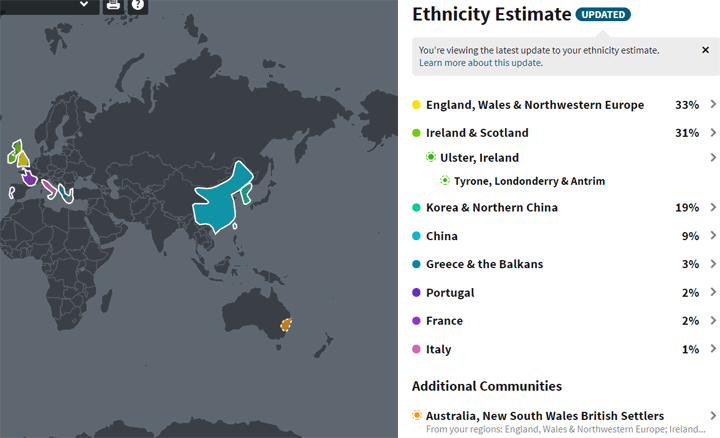
Elana’s ethnicty on Ancestry after the update, before she had lots more Italian
This case is unusual because for those of us with primarily European ancestry, the ethnicity predictions from the various DNA test companies are not accurate enough to be a significant aid with figuring out unknown parentage situations. For one thing, our ancestors moved around more than you might expect, and for another, the science is just not exact enough yet.
Too often I get a panicked email or comment from someone who is worried that Daddy is not their dad, or perhaps grandad is not, because their ethnicity predictions show no German or French or Bulgarian which he was and where is that Norwegian from? To which I respond, check your matches, if you have matches to cousins from his family, all is well, it’s just the inaccuracy of ethnicity predictions. North Europeans and South Europeans are fairly distinct from each other, but countries as we know them today did not exist in the far past.
In Elana’s case, having East Asian and Southern European in addition to the usual Australian British mix, actually gave us some different and potentially useful data to work with. Her mother seemed entirely English, Welsh, Scottish and Irish, a frequent blend for an Australian. She remembers that Elana’s father said he was part Maori and that his name was Bob. There is no Maori in her results shown above (it usually looks Polynesian), so likely he was just trying to make himself seem exotic and interesting.
Since Elana’s mother tested also, we could see that Elana had no close matches that were not listed as “Mother’s side” on Ancestry which made the search very difficult. Her paternal matches consisted of only one 3rd cousin, an American of Italian ancestry, and lots of 4th cousins, quite a few with trees, and most of the closer ones were of Italian descent, in spite of only 7% Italian listed in her Ancestry ethnicity.
One possibility for so few paternal matches was related parents. We checked that by uploading to GEDmatch.com (click here for my post on related parents) and that was not the case. The other more likely explanation was very few of her father’s relatives had tested. For example, Elana had only one very distant Asian match in spite of her father clearly having half that heritage.
Since we could see both Elana’s ethnicity and her mother’s it was easy to tell that Elana’s unknown father was half Chinese/Korean with an Italian (great) grandparent. These were her initial percentages before the recent update at Ancestry:
65% England/Scotland/Wales (so her father will have about 15%)
16% Korea and Northern China
12% China
7% Italy
I asked Elana to also test at 23andme and to upload her Ancestry results to MyHeritage and Family Tree DNA as well. Still no luck finding close paternal matches.