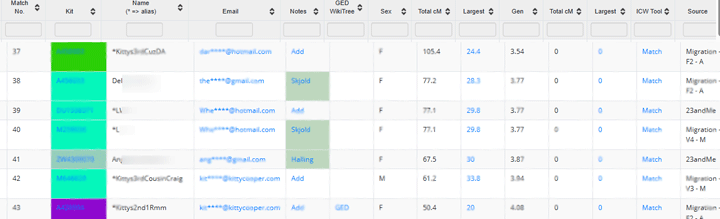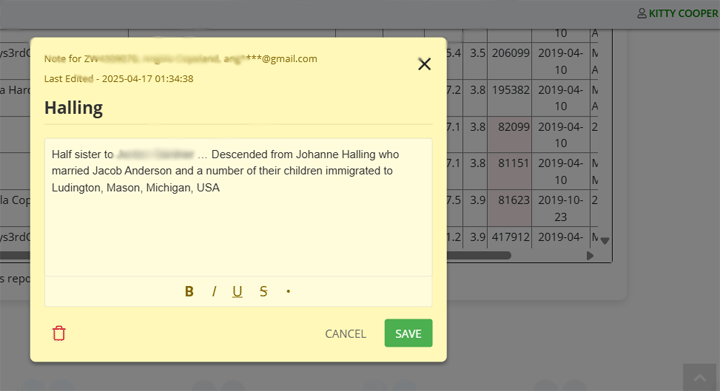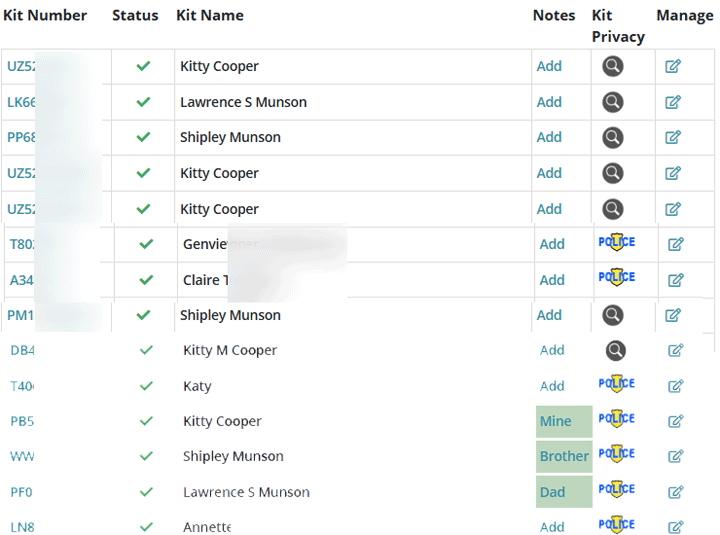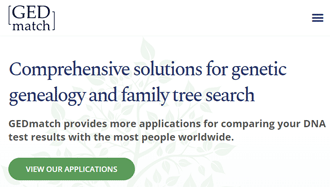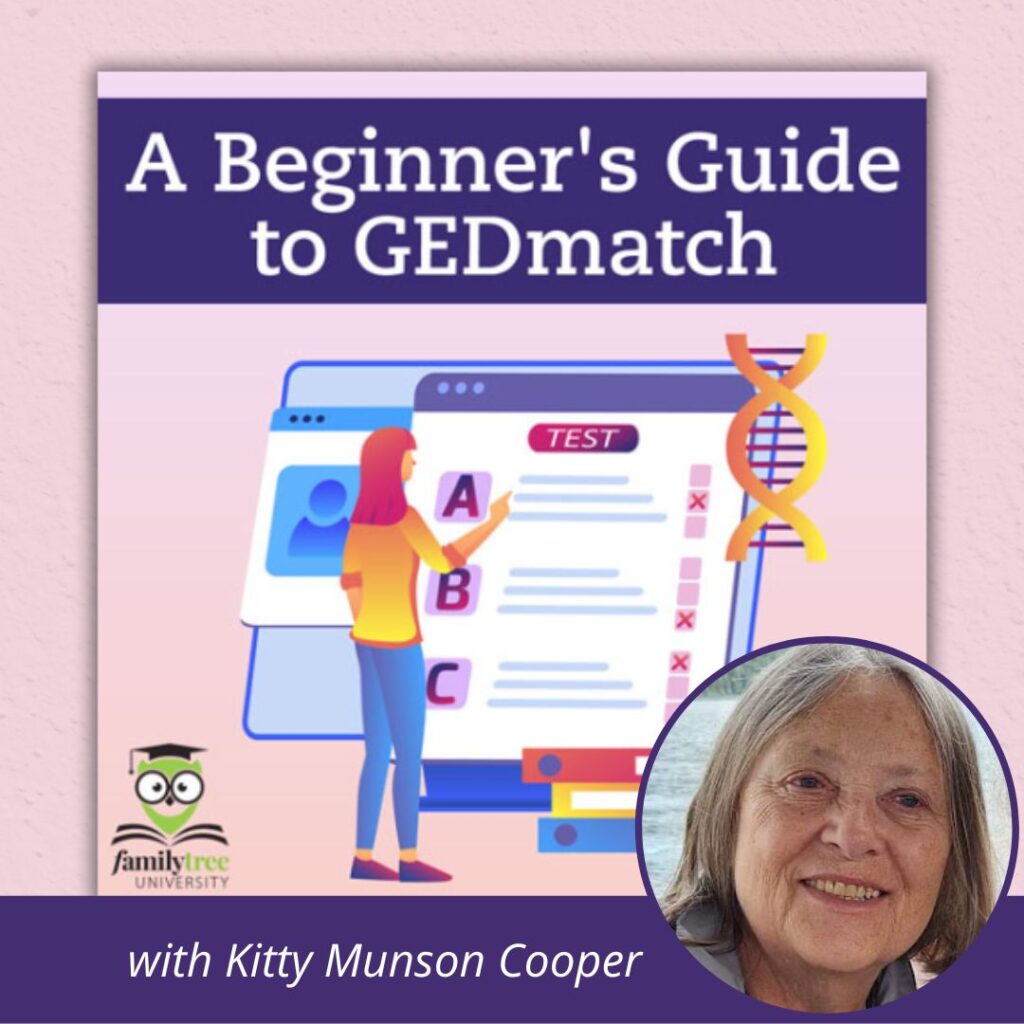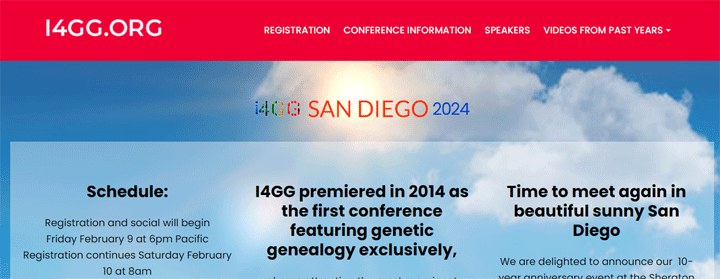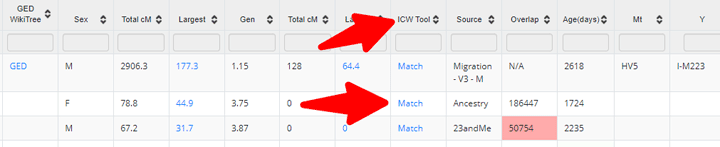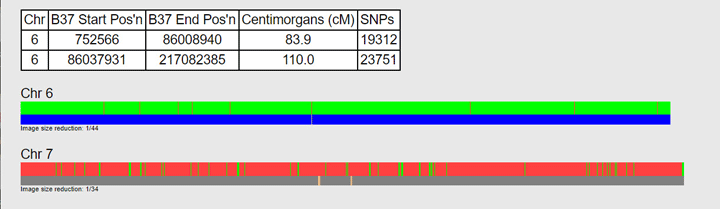I love the new notes feature at GEDmatch; it helps me keep track of which matches I have figured out. Plus it even works for all the kits I have there. For example, if I make a note on a match to my own kit, that same note is available when I run my brother’s or my Dad’s one-to-many. Here is how it looks on my one-to-many listing:
Clicking on “Add” in the notes column lets you give it a title and then put in some text. Only the title shows on the list so I use it for the surname of the line the match is related on. Warning, on my iPad the old text for title does not disappear when you type over it; however it is gone once the note is saved and retrieved again.
Another benefit for me, with the long list of kits I have uploaded on my dashboard, is that I can use the notes feature on that list to make the ones I want to use stand out. Personally, I have several DNA test results for myself and other family members which I have combined into one master kit (click here for that post). Now I can easily see which one I want to use as per the image below.
I am less delighted with the new tree presentation, although I am grateful that I can click “Classic View” to get the old text heavy version.
Continue reading