It is so delightful that you can now easily view your past correspondence with a 23andme match! To do this go to DNA relatives, which defaults to the People section, and click on the person. This takes you to a one-to-one comparison page partially shown below.
Your most recent message will appear in a box in the right hand column and you can scroll back in that box to see previous messages, both sent and received. Not all my oldest messages are there and I am not sure why. I did find one from 2012 and all the ones since 2014 seem to be available.
I used to have to use the chrome add-on 23++ in order to search my inbox or outbox which took a long time with four years worth of messages to search. Sometimes it even crashed! This is much better.
More on the People view in DNA Relatives
Can’t find the person? You can use the search box on the right in the People view to find them, an improvement over the first roll-out of the new site. Note that the search in the DNA view works immediately as you type, no buttons to push, while the search in this People view requires you to press return. Annoying that they are different.
You can now download your aggregated results from the bottom of the People view page. The CSV file you get from that download includes all the segment information for people who are open sharing or sharing with you plus the link to view that person as compared to you. The same page you would get to from clicking on that match in the People view of DNA Relatives. If you are not sharing and they are not open, they are still included with just the link. However the only thing to be seen on the non-shares comparison page is their haplogroups.
Another improvement is the sort for your matches in that People view which has many good options. So I sorted by newest first and then clicked on page 80 to work backward through my old correspondence.
A new feature is the all the ways you can filter your DNA relatives in the People view.
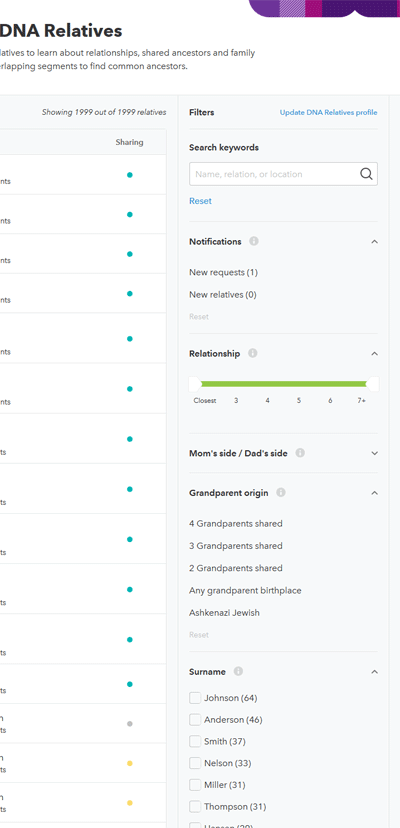 There are many filters in the right hand column on the People page. At the top of the list is Notifications. Clicking on that, like any of the filters, will open it up. This one lets you know if you have any share requests or new matches. Clicking on one of these when they are not zero brings up those people in the center.
There are many filters in the right hand column on the People page. At the top of the list is Notifications. Clicking on that, like any of the filters, will open it up. This one lets you know if you have any share requests or new matches. Clicking on one of these when they are not zero brings up those people in the center.
Below Notifications there is a slider you can move to select closeness of relationship. This slider can be combined with the other filters which I find very useful. However each filter has its own reset, so if you forget and leave one on when requesting another, the results may not be what you expect.
If you have a parent tested, you can select those who match that side or do not. There is also a select folks with grandparents from the same locality view which includes an Ashkenazi selection. For me a “not Ashkenazi” would be more useful to filter out the overwhelming number of matches from my one Jewish grandparent.
There is a surname selector which lets you select from the most frequent surnames among your matches.
I have expanded most of these filters in the image captured from my Dad’s page on the left.
The chromosome image used to show the DNA match on your comparison page with any person from this People view does not have the numbers. You have to use the DNA view to get those or the automated triangulation.
The DNA view in DNA relatives
The DNA side of DNA relatives is what you use to compare specific people whose names you know in the full chromosome browser. Matches who are Open Sharing are available here, as well as the folk you are sharing with.
I did not find the DNA view as intuitive as the People view. It does change the names you see in the main column immediately when you type in the top search box which is nice. Clicking on a person puts them in the next free slot in the right hand column list. The first person gets compared to everyone else when you click the Compare button at the bottom of that list. To remove a person you mouse over them on the right and click the little X.
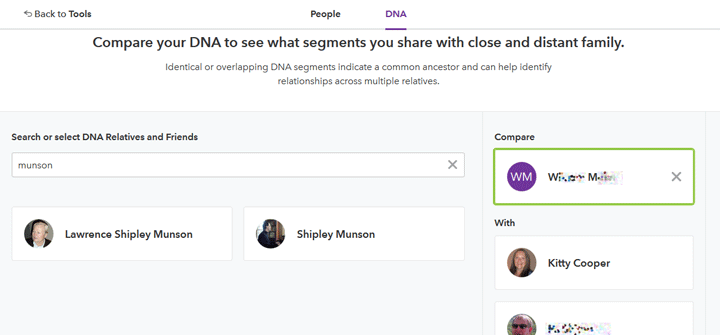
Mousing over puts on a green outline and shows the X which you use to remove the person from the list
You can put someone else in that first slot by removing the original person and then clicking someone else in. Typically I start by comparing a new match to myself, dad, my brother, and my two second cousins. Then I add their match segments from the View segment data in table at the bottom of the graphic view to my master spreadsheet. If they overlap with other matches in my sheet, I compare them to those people to see if they triangulate. Sometimes I can even place them on a specific family line this way.
If you have used the automatic triangulation to compare people you can use the Edit View on the chromosome browser page to go back to this DNA page and add more people. This option is available at both the top and the bottom of the graphic.
To see all my posts about the new version of 23andme click here or on 23andme new site in the tag cloud to the right.
My apologies to those of you who have not transitioned yet if these tantalizing glimpses are driving you crazy! It will happen for you soon, I hope.
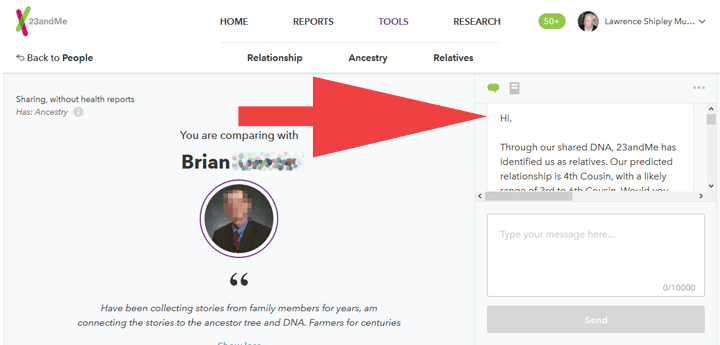
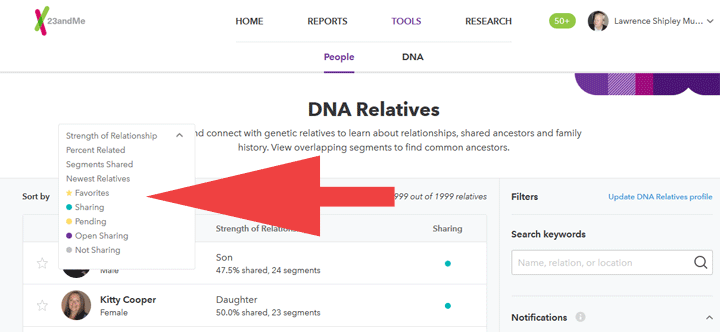
On the old website you could download your match list. Does this still exist on the new website. Or is there only one file download for the aggregate data ? The match list file had these fields,
Name
Sex
Birth Year
Relationship
Predicted Relationship
Predicted Range
DNA Shared
Segments Shared
Maternal Side
Paternal Side
Maternal Haplogroup
Paternal Haplogroup
Birthplace
Residence
Ancestry
Family Surnames
Family Locations
Notes
Sharing Status
Introduction Status
On the new site you can click on download aggregate data at the bottom o your DNA relatives list. These are the new headings, very useful, combines some of what used to be in countries of ancestry
Display Name
Surname
Chromosome Number
Chromosome Start Point
Chromosome End Point
Genetic Distance
# SNPs
Link to Compare View
Sex
Birth Year
Set Relationship
Predicted Relationship
Relative Range
Percent DNA Shared
# Segments Shared
Maternal Side
Paternal Side
Maternal Haplogroup
Paternal Haplogroup
Birthplace
Residence
Family Surnames
Family Locations
Maternal Grandmother Birth Country
Maternal Grandfather Birth Country
Paternal Grandmother Birth Country
Paternal Grandfather Birth Country
Self Reported Ashkenazi Jewish Descent
Notes
Sharing Status
Hi, this is a great tool. I discovered my wife and I are 5th cousins, we got the same result with Ancestry. Unfortunately we cannot find any connection in our family trees. We could not find anyone in the 23and me aggregate database with matching segments. We would like to know if there is a way to look at a similar aggregate data base at Ancestry.
There’s no way to look at segment data at Ancestry but you can upload to GEDmatch and look there at matching segments.
Also a single segment match can be very far back see
http://ongenetics.blogspot.com/2011/02/genetic-genealogy-and-single-segment.html?m=1
so it does look like there is now one file to download. On the old website you could download your match list. To download your shared dna data file you put a request in and then a link would come in your email. So I can create a match list file from the new website file. Just takes a little more time that is all. These are the fields from that file.
Comparison
Chromosome
Start point
End point
Genetic Distance
# SNPs
Thank you for taking the time to respond to my question so promptly.
On the new website we are restricted to 2000 matches. Do you know the rules as to what counts in this 2000 ? Here are some categories I thought of
1. Those that we have accepted dna sharing
2. Those we have sent a sharing request but not accepted yet
3. Public matches that are not sharing and no request sent
4. Anonymous matches that no request has been sent
I am surprised that there are anonymous matches. I thought a match had to accept to participate in the DNA relatives to show up on the match list and would not be anonymous. I guess I can send a message and a sharing invite to them. However I do not know if they can read the message or know if an invite has been sent. I certainly do not want them to count against my 2000 limit. I have over 500 of these.
I sorted my matches by new relatives and then went to the oldest. Then I started looking for those that were open sharing which is a new feature. Based on that I would say about 90% of the V3 chip have been transferred over to the new website. I know not that scientific but I was curious. So the plan was to have everyone to transition over by the end of August. Looks like that might happen.
R H –
Sorry I have not really looked into how the 2000 is figured, your thoughts look reasonable. I would assume that it is your top matches plus any you are sharing with. Frankly I tend to ignore the smaller matches anyway.
I think the anonymous matches will be gone once everyone is transitioned. My understanding was that they would not show up.
I hope you are right about how many are transitioned! I think some will have to wait until Sept though.
1000 minimum (if the system is showing you less it is because no matches exist – ashkenaz % threshold may still apply idk)
2000 maximum
not including those you are sharing with already
anonymous matches do count
Since I am still on the old 23andme ( pre November 2015 ) and do get new acceptance to people who are on the new 23andme , I cannot “chat” with them.
Is there a workaround for this?
Victor –
The messaging system works fine from the old to the new system. I just sent one from one of my profiles to another. Or did you mean something else by “chat”?
Hi
By chat, I mean no access to write to each other even though we where allowed to accept each other invitation.
We chat using standard e-mail , not through 23andme
regards
OK victor, I am puzzled, I have no difficulty. From the new 23andme you click on someone in Tools > DNA relatives> people and then on the next page you can type a message to them in the box on the top right. From the old site you can go to “Family & Friends” then “DNA Relatives” and send them a message from there or from their profile. What problem are you having?
I am on the old system, the other person is on the new system.
No Access for me to write to anyone in the new system.
regards
I’m having a little trouble with the new messaging system. In the old system you could go to a list of “sent” emails. I’m not finding that option now. The way the new system is set up, inbox and sent are all together making it hard to separate incoming vs outgoing AND the text is so big you have to keep hitting “load more” to get further back. I still like to be able to quickly scroll through a list in the inbox and sent mailbox which help if you are not sure of the name of the person your are looking for and you know you sent them an email. Also, I’ve been unable to find a list of invitations sent or invitations accepted. Am I missing something? I’ve only been transitioned for a couple of days so I’m struggling though the learning process!
Debbie –
It takes getting used to. I tend to only use the messaging system when I am looking at a specific person via clicking their name in Tools – DNA relatives – People. Then I can see all our correspondance which is an improvement.
Other than new requests, I no longer use the main messaging system because as you say, it is too clunky.
The colored circles in DNA relatives tell you what your status is, yellow is sent an invitation, blue is sharing, purple are open sharers – see the second diagram above.
Kitty