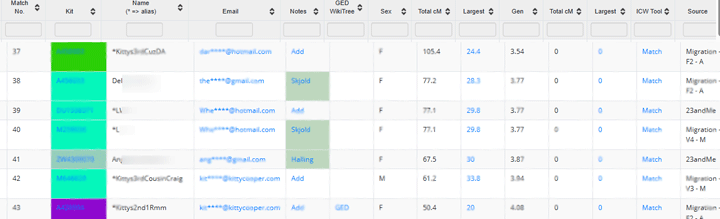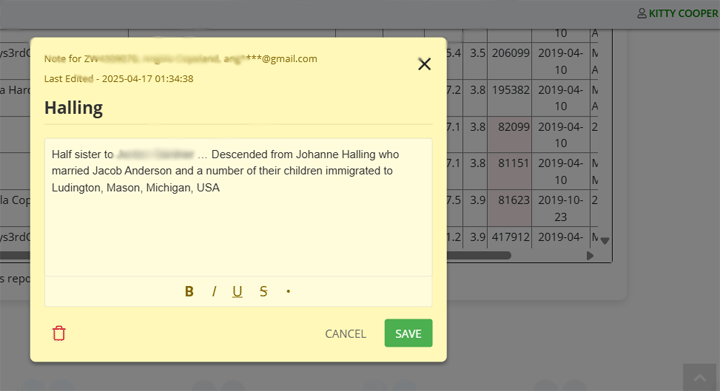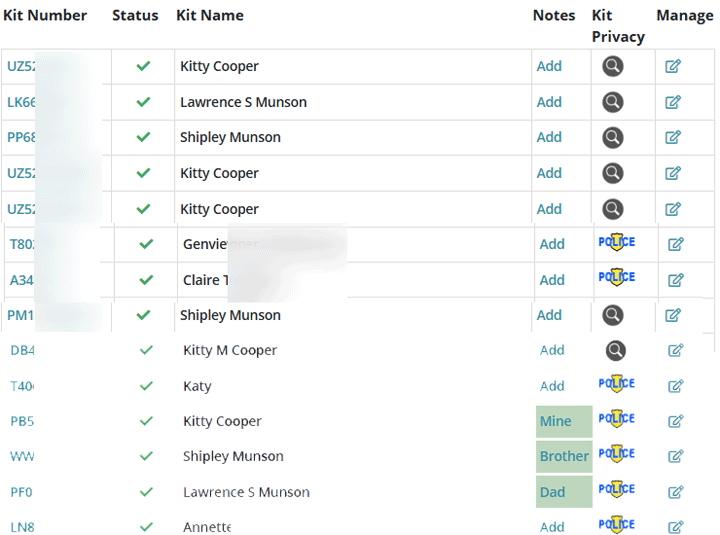This Friday is DNA Day; a day we honor the discovery of the structure of DNA. To mark this occasion, most of the personal DNA testing companies are having sales. There are also special events all over this country at museums, schools, and web sites. GEDmatch has a sale on for its premium tools plus I am doing a presentation there at 2 pm Eastern time on Friday.
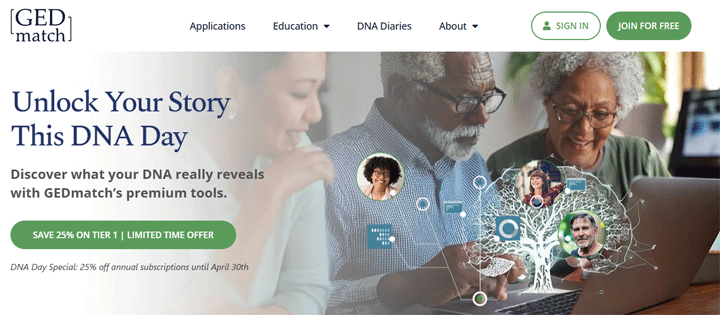
Click image for the page at GEDmatch about its DNA day. At the bottom of the page is a link to register for my talk.
My last talk at GEDmatch was an attempt to make it easier to use the site by explaining the main tools and how to use them. That talk is still available — just click here. Of course, by now, the home page has changed and new features have been added.
Friday’s talk is focused on how I myself use GEDmatch when trying to understand a new match. In other words, why I ask my matches at other sites to upload to GEDmatch! I will also discuss some mysteries that the tools at GEDmatch have helped me solve. Last, but not least, I will answer questions from the audience. Hope to “see” you all there.
UPDATE: The presentation will be posted on the GEDmatch YouTube channel soon. The slides are available online at https://slides.com/kittycooper/advanced-tools-at-gedmatch-using-segment-data-and-more