MyHeritage has added labels (colored dots) and favorites (stars) to the DNA matches lists. These are extremely similar to the ones at AncestryDNA. One advantage at MyHeritage is that when you select multiple colored dots to display, you are shown all the matches marked with either one, whereas Ancestry only shows the matches who have both. Another advantage is that MyHeritage gives you 30 colors as opposed to the 24 at Ancestry.
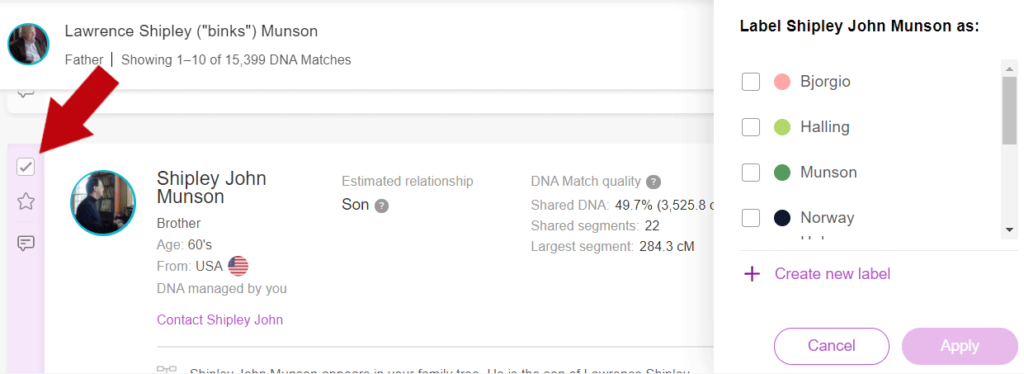
On a DNA match, the left are icons for the new features, labels and favorites, above the new location of the notes icon (red arrow my addition). Clicking the square for a label slides in a panel on the right as above.
The downside of the MyHeritage implementation is that you can only see and edit these colored labels on the DNA match lists, not on the actual match page or its in common with list. According to the blog post that My Heritage wrote on how to use this feature (click here), those pages will have the labels in the future. Also when you export your match list from MyHeritage there is no indication of those labels in the resulting CSV.
So how might you use this new feature? First of all, for myself, I use the favorites star for matches I want to come back to later. However when working on an unknown parentage case, I use the star for just the paternal side which is helpful for various automated tools.
If you have already assigned colored dots on Ancestry, my advice is to use the same colors on your MyHeritage labels for the same groups. Personally I have assigned a color to each great-grandparent line, except my Bavarian line which has very few testers and no matches that I can confirm other than the one 2nd cousin that I convinced to test.
Then I have a few fifth grandparents who seem to have many tested descendants that match us, so they get colors too. Next I assigned colors for as yet undetermined matches from the same localities that my ancestors are from, those include labels for Norway unknown, Germany unknown, and Ashkenazi unknown. Click here for my discussion of how I use the very similar the Ancestry labels.
If you have gone through your MyHeritage matches and left yourself notes as to how you are related then assigning labels will be easy. Another approach is to use the filter for “Has a Theory of Family Relativity” to find the matches where MyHeritage has a theory about the relationship.- I did a presentation on FaceBook for how to use those (click here) but never wrote a blog post about it. The updated image of a slide from that presentation, shown below, explains how to get a list of just matches with a theory.
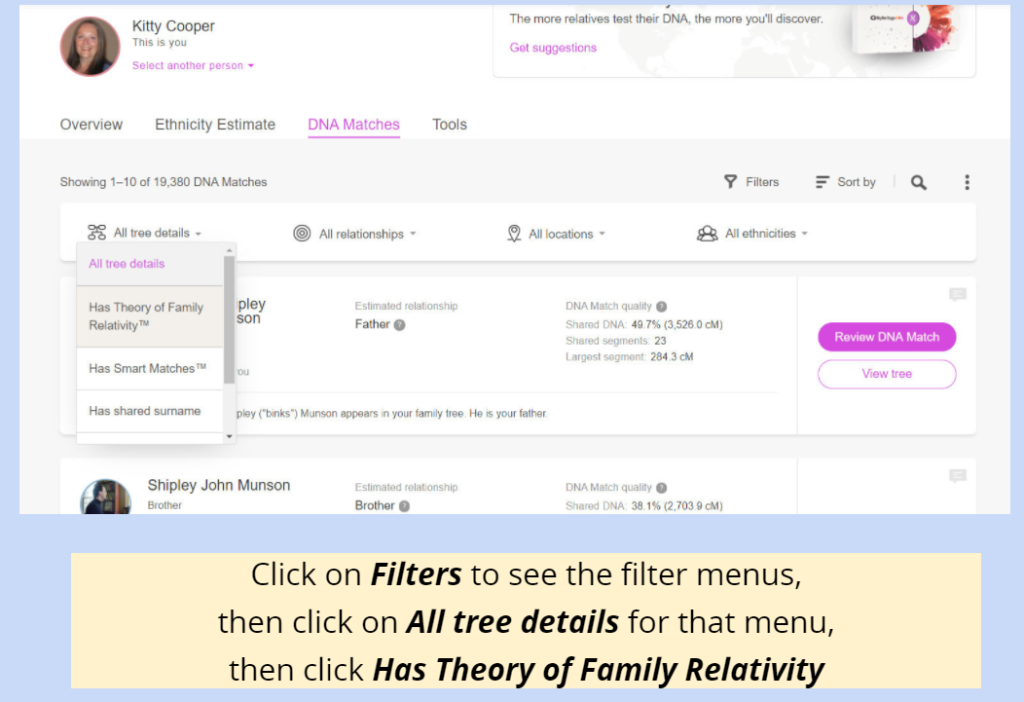
Also Roberta Estes has a nice blog post on how you might use these colored labels at
https://dna-explained.com/2021/11/19/a-strategy-for-using-myheritages-brand-new-dna-match-labels/
I actually find the AND function at Ancestry VERY useful. It allows me to tag folks in much more distant groups.
I have eight primary tags, one for connections through each great-grandparent, Maternal-Maternal-Maternal through Paternal-Paternal-Paternal. I label those with “3 MMM via Ada Robinson” through “3 PPP via James Bennett Watson”.
I then create more tags:
“4 ___M_”
“4 ___P_”
“5 ____M”
“5 ____P”
For a match who appears to connect five generations back through my direct Watson line, I tag them with “3 PPP …” AND “4 ___P_” AND “5 ____P”. For matches with only single connections, I now can use 32 different tag combinations using only 12 tags, so still have 13 left, out of the 20 colors plus star. (I hadn’t thought to use tags for matches with specific geographic connections, and may have to try that.)
For folks with multiple connections, I don’t use the 4* and 5* tags, but can use any combinations of the others. This lets me ask the question “which of my matches appear to connect through BOTH my Robinson and Watson lines?”
I don’t see that the “OR” function would be as useful. Can you provide an example?
Regards,
William
I was clearly not doing my math right this morning. I have
8 tags for 3 MMM through 3 PPP
4 tags for 4 ___M_ through 5 ____P
that’s a total of 12 out of 21 available (20 colors plus star)
8 colors and the star remain for other purposes.
Another clear use of the AND function:
Anyone who matches on 3 PPM and 3 PPP is a candidate for a connection through my dad’s dad, my PP line. That’s where my half first cousins appear.
I use a similar system but incorporate ahnentafel numbers as an additional aid as even numbers are male and odd numbers are female. Double the first number is the next male and plus 1 is the female. Works for me.
P08-1GF-Deller
P09-1GM-Simkin
P10-1GF-Sheppard
P11-1GM-Winterbottom
M12-1GF-Hann
M13-1GM-Purkis
M14-1GF-Blake
M15-1GM-Shergold
All fine suggestions, I like the ahnentafel numbers so I think I will add those to my labels
As to why I like the OR functiom – I just like to see who all the reltives on a specific branch are.
Hope you all had a wonderful Thanksgiving