Family Tree DNA has some terrific new features for its Family Finder matches as well as for its tree. The most exciting addition is the ability to automatically assign matches to your mother’s and father’s sides via close relatives, even if you do not have a parent tested.
In my case, my Dad is tested as well as two of my maternal aunts, so my aunts provide me with matches on my late mother’s side. This is how my family finder match page looks now. Notice the Paternal and Maternal tabs each showing the number of matches assigned to that side. Also each match gets an icon indicating which side. Of course my brother is related on both sides. Clicking on a tab shows just those matches.
So how do you get a page like this? Well you need to assign your parents or other close relatives on your tree. If you do not have a tree at ftDNA yet, you can upload a GEDcom from your genealogy program.
Once your tree is there, go to it from your dashboard or the left hand myFTDNA drop down menu. Within your tree, click on the DNA matches button at the top left. Now a list of your matches will appear in the left column. Drag and drop any of those DNA relatives onto their spot on the tree or to their close relative and then specify sibling or daughter or … Here is a drag of my aunt to her spot on my brother’s tree – the light blue box is being dragged from the left column into the tree.
The screen you see when you drag a DNA match onto a person on your tree seemed to be a point of confusion for many in a presentation I gave the other day.
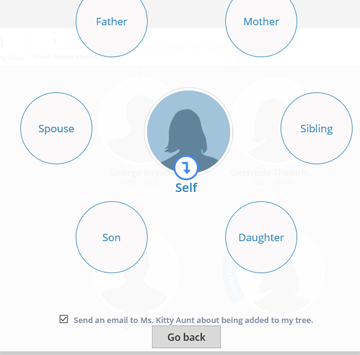 The key is that if you have dragged your match onto that same person in your tree click Self. This does not mean that this is you, but rather that the dragee is the same as the person you placed it on. This means that you can drag a close relative who is not in your tree yet, onto someone who is there, and then specify how they are related to that person. This is useful if you have uploaded a tree of just ancestors as I had done.
The key is that if you have dragged your match onto that same person in your tree click Self. This does not mean that this is you, but rather that the dragee is the same as the person you placed it on. This means that you can drag a close relative who is not in your tree yet, onto someone who is there, and then specify how they are related to that person. This is useful if you have uploaded a tree of just ancestors as I had done.
I was actually able to add a maternal aunt to my tree by dragging her onto my mother and then specifying Sibling.
By the way, the Known Relationship column on your match page does not seem to have any effect on setting up these maternal and paternal matches
Here are a few of my small complaints.
- When you use the minus sign to make the tree smaller and then change the number of generations it goes back to the large size. It also goes back to the large size after dragging and dropping a DNA relative.
- On the matches page, when you sort your matches by longest block it puts the smallest one first so you have to click again to resort and get it displayed by the longest ones. [seems to be fixed 7/13, thanks]
- It does not save the checked folk from page to page in your family finder matches so you cannot show people from different pages together in the chromosome browser
Kudos to Family Tree DNA for providing detailed documentation with plenty of screen shots for all the new features at: https://www.familytreedna.com/learn/user-guide/family-finder-myftdna/matches-page/
A number of other bloggers have written about this. I particularly recommend Roberta Estes’ blog post https://dna-explained.com/2016/07/07/family-tree-dna-introduces-phased-family-finder-matches/ and for those of us curious about how endogamy affects the maternal and paternal assignments, Lara Diamond’s blog post is a must read:
https://larasgenealogy.blogspot.com/2016/07/ftdnas-new-phasing-tool-ashkenazi.html
UPDATE: I forgot to mention that the DNArboretum add-on for chrome will still create a nice ahnentafel (but you have to select ancestry view for more than 4, I use 10, else you only get up to number 32) from the new tree, you may have to click more than once on the person to get it. See my post on DNArboretum
Another Update: Family Tree DNA has published a help center article on this https://www.familytreedna.com/learn/ftdna/ftdna-family-matching-system/
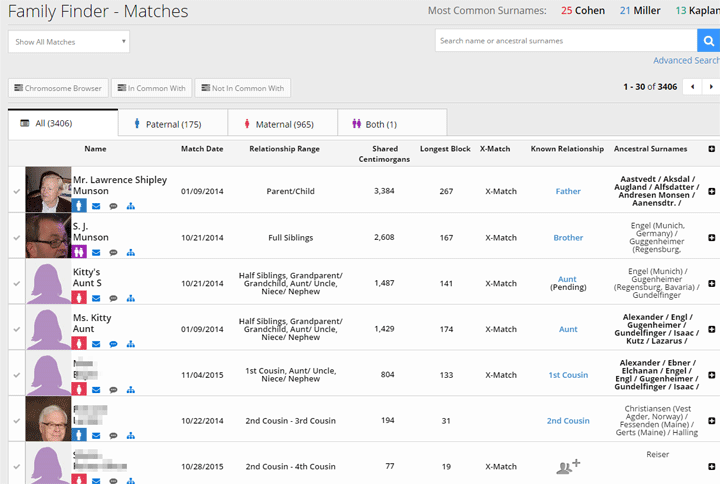
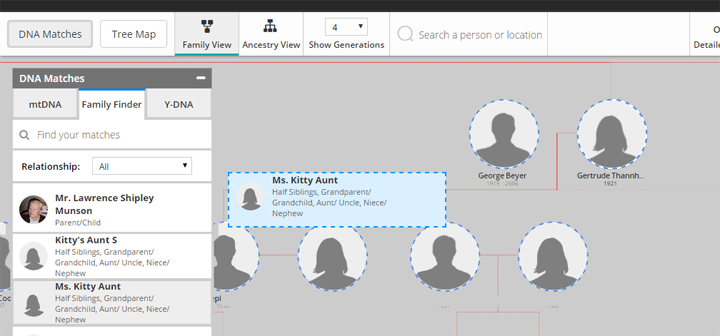
So far, none of these new features are working for me. The FTDNA changes have been a huge disappointment to me.
For a while I was getting that pink hinting in the family tree, about as accurate as the twinkling leaves on Ancestry (which I’ve turned off in my account there). A lot of those hints were plain bogus. Oh, I know that means there’s a genetic match someplace but the two people being aligned weren’t the same.
To help get rid of these silly bogus hints, I re-uploaded family trees for several of my relative kits, only eliminating spouses and descendants of sibling branches from several generations ago.
Now I don’t get any hinting at all where the matches are real (sister, uncle, first cousin once removed, etc), and as a result cannot assign known relatives to maternal, paternal or both categories. For me, Family tree matching is still broken. I feel we need an alternate way to assign relatives to categories.
This is exactly what happened to me when I had my sister’s DNA done so I submitted a ticket to FTDNA as I never could get her to show related to me. They had to do it for me. Then a cousin submitted her DNA just a few months ago and again I couldn’t relate her to me. I even updated my tree to show her but it wouldn’t accept her so I submitted another ticket and waited and waited with me sending several reminders. They never could get it either even after escalating to IT. Well today, I was successful in adding this cousin but I sure don’t see any indication of how she or my sister are related to me. I know what the answer is, of course, but it won’t let me do it.
Hi Kitty, thanks so much for posting this. I could not for the life of me figure out what the Self / sibling, etc was and now I understand it! Thanks!
I appear to be getting duplicate icons when I “follow” the directions. I now have two mother and two father icons. For each duplicate, I have the original icon which links to all the info in the tree but I also have another icon with the “Family Finder” “mtDNA” and “yDNA” tabs. I AM assuming I’M doing something wrong 🙂 but would appreciate your thoughts. I’m afraid to do anything more.
It sounds like you did not get them dragged and dropped onto their profiles in your tree. You could delete the profiles in your tree and just leave the matched ones
Or contact support, when you mouse over the contact us in the lower right corner a phone number shows in the hover box
https://www.familytreedna.com/contact.aspx
Kitty, I am finding that the Ahentafel is limited to the first 31 Ahnentafel numbers regardless of the size of the tree on FTDNA. I have tried several different trees and and it is the same regardless of the tree size. I am on a Mac. Any suggestions?
Thanks Barbara, you are correct, I have reported the problem.
https://chrome.google.com/webstore/detail/dnarboretum/oekcehcnbnfmeimggmkfliochkojkaej/support?hl=en-US
Barbara, et al
At the top of the page where it says number of generations to show, you have to select a larger number than the default of 4 to get more than 32 people in the ahnentafel. I have updated my article.
So I have to go to each match and put them where they belong and then FTDNA will tell me where I put them. Sounds kind of superfluous to. I mean if I know who is on which side, why do I need FTDNA to tell me?
And then I have to do the same thing for all the rest of my kits?
Israel
You do not need to do anything that is not useful for you!
At the moment, the utility is to separate paternal and maternal matches on the match page by using close family on the tree page to stand in for parents that cannot be tested
See Lara’s blog, this really is not all that useful for ashkenazim
For some reason…it works for 1st cousins but not for 1/2 siblings. These are oh so useful for sorting “sides” but their new system does not use them. Bummer.
It is kind of a pain but I did this for my mother’s kit. She has a 1/2 Aunt. and I really wanted to use this to see the phased matches. So I unlinked her DNA match and deleted her from the tree. Then I dragged her over her father (my mother’s grandfather) and selected daughter. Then Instead of picking my Aunt’s real mother I picked my mother’s grandmother. It works like a charm. It gives about half the results as in common with for me so this is great because I can now isolate her grandfather’s matches from her grandmother’s. (only drawback is she is shown as a full aunt on the tree in full family view)
Is there a time lapse between when you add your DNA matches to the tree and when the separation between parents shows up? It’s not working. Seems like a waste of time and I already know which side they are on.
There is definitely a time lapse. I added my mother sometime last week and nothing happened. Checked back just now, and it works.
Tali – There can be a time lapse but do check that it came out how you want it on your tree. Some people find that they now have two copies of a person or that they dragged and dropped it to the wrong place.
For many it is very useful to have people assigned to one side or the other. Obviously you could use the ICW function but this shows you at a glance on your match page.
Kitty,
I want to let you know that your blog post is listed in today’s Fab Finds post at http://janasgenealogyandfamilyhistory.blogspot.com/2016/07/follow-friday-fab-finds-for-july-15-2016.html
Have a great weekend!
I linked my paternal half brother successfully at FTDNA but it does not show up on the paternal match tab. What do I need to do and will the program then sift out other paternal side matches? Thanks, love your bolg.
Nancy Thomas
Nancy –
Did you add him on your tree? Family tree DNA does not support half siblings yet but the creative way people are getting around this is to drag and drop him on another place in your tree.
So try dropping him on your Dad then say he is your Dad’s brother. That will get the effect you want although it messes up your tree a bit.
Thank you. That is a very creative hint!
I drug a 2nd cousin into the wrong place in my uncle’s tree and I don’t know how to undo it. He’s now showing as my uncle’s grandparent. How do I fix this? Do I have to delete my gedcom and upload a new one?
Pat -if you click on that grandparent there is a place where you can unlink him from the DNA
Family Tree DNA now have an article in their help center explaining this which I added to the article – https://www.familytreedna.com/learn/ftdna/ftdna-family-matching-system/
Great, but slower than snail snot.
I have been working with this feature for a couple of weeks now. When it works, it is useful and accurately indicates which side of a family a match is. However, I have loaded the same Gedcom to several of the kits I manage (15 total) with very inconsistent results. For some kits, it works relatively fine (albeit lots of hanging and it takes a while to attach each individual). On others – like for my and my mother’s kits, so much info is missing and the site is unable to locate lots of people that should be visible when scrolling the tree. For example, in my mother’s kit, it doesn’t show her 1st (my father) or 2nd husbands or any of her 3 children including me, but it does show her 3rd husband in everyone’s trees. My sisters, our spouses & kids are all visible in mine. In no one’s kits does it show my mother’s 2nd husband, and in about half of them, doesn’t show my father or me or my siblings. Sometimes the search feature works for finding an individual on the Gedcom tree but not on the DNA matches, even though they are known DNA matches or known relatives. The Gedcom search feature frequently can’t find names – like in one, it can’t find me or anyone with my surname, even though I am the home person in the tree! Not all known and close DNA matches are found in selective kits. With all of them, it’s a nightmare with the hanging – I am constantly having to close the browser, log in and try the search/attach feature – this is for each and every kit I am trying to link. I have tried deleting and uploading new Gedcoms, including after trying to resolve Gedcom errors and compacting the Gedcom file. Nothing is fixing these conflicts. FTDNA tech support has not gotten around to looking into this for the past two weeks so far. Any ideas? This feature is useful if it weren’t for all these issues.
This looks like a very cool feature. Sadly, I was able to connect only one DNA relative to my FTDNA tree. There are a couple problems.
1. I have a lot of DNA matches on FTDNA, but only two of them which I can place on my tree.
2. I uploaded my most recent Gedcom to get the most complete tree possible, but FTDNA apparently only retains direct ancestors with their immediate families. I have a known match on page one of my match list, but she does not appear in my FTDNA tree.
The other match I was able to drag and drop. I clicked self, but then it asked for his relationship to his mother. I kept clicking to accept and it didn’t seem to complete, but when I refreshed the tree, there he was. So I have one paternal match on FTDNA. Well, it is a start anyway.
Does GEDmatch plan a similar feature?
It is SO Disappointing that I cannot add my half siblings and their parents to the FamilyTreeDNA.
My family is BIG…but I ONLY have half siblings, and also do my parents… and I am sure that that is the case for many other persons.
ANY family tree needs the ability to add half siblings and their parents information.
I hope that any that works at FamilyTreeDNA add this to their web site.