My family members asked me to write a 23andme tutorial, so here it is. Let me know what else I should put here.
The three things most people like best at 23andme are learning about their health issues (currently disabled for new kits because of the FDA ruling), their ancestral places of origin, and finding DNA cousins (my term for people who share DNA that thus, must be related, however distantly). There is a wealth of other fun information available like how much Neanderthal DNA you have in you, but this post will mainly just cover those first three areas.
When you log in to 23andme you will see a page something like this.
You can click on Home in that top bar from any page on the site to return to this page. The ancestry composition box shown mid-page may not yet be ready for your sample if your results are just in.
To edit your profile, click on your name or photo on the far top right to get a menu with that option. If you have any messages the envelope at the top right will get a green background and show the number of messages you have as in the example below. Click on it to read them. I advise switching to email if you start to communicate with someone regularly as there are no tools to search the inbox unless you use chrome and the 23+ addon.
Health Risks and Drug Responses
THIS FEATURE IS CURRENTLY DISABLED FOR NEW KITS
Once 23andme has your sample, typically the first analyses that come in are the health related ones. In the current version of the site you click on My Results in the top menu bar to get the large dropdown box shown below to get to your Health Results. Health Risks and Drug Responses are the two of most interest. On the old version of 23andme which many of us still have these are called Disease Risk and Drug Response and are in the left hand column under My Health.
Once you are on the health pages, they are fairly self explanatory and 23andme has fairly good explanations of what the risks are. You may want to understand some DNA basics first, there are several links to help you in the right hand column here. Plus 23andme has a section called Genetics 101 – you have to be logged in to see it. Terms can be looked up easily at the ISOGG wiki. For example click here for definition of SNP at ISOGG wiki.
Ancestry Composition
Your ancestry composition is usually the last analysis to come in. You can click on the box marked Ancestry Composition on the home page. But from other pages you will use the same dropdown box that is shown above for My Results. Click on Ancestry Composition which is in red at the top of the right hand column. On the old site it is listed in the left column under My Ancestry
Once you get to the ancestry composition page. You will see a big round circle (probably blue) in the middle of the page. You want to use the controls above it to see more detail:
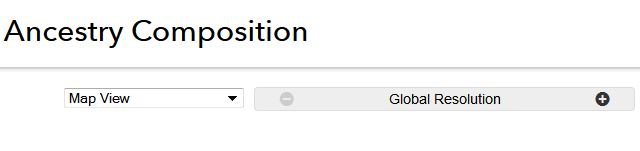
Change the box that says Map View to Chromosome View and click the plus in the other box to drill down to Regional Resolution and then Sub-regional Resolution. This example is from a half Ashkenazi and half German Catholic relative: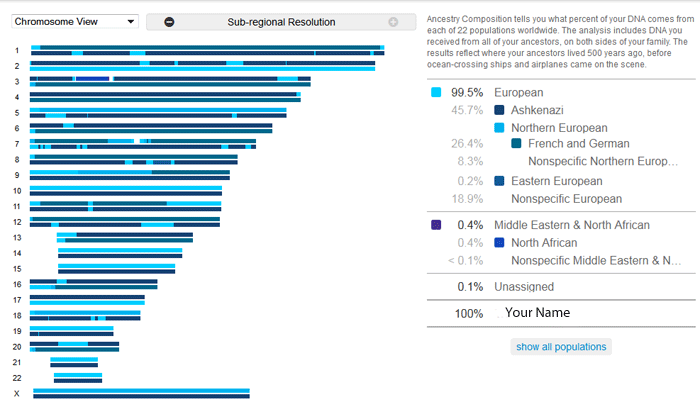 As you can see a reasonable job by 23andme of deducing ancestry. You can look at this chart for anyone you share with by changing the person in the top right drop down box. For more detail on using this tool read the post Andrea Badger did – http://www.andreasancestors.com/2012/12/23andme-ancestry-composition-examples.html I am happy to say they have changed the Ashkenazi color to a yellow green that has better contrast than the black they used originally shown in our images.
As you can see a reasonable job by 23andme of deducing ancestry. You can look at this chart for anyone you share with by changing the person in the top right drop down box. For more detail on using this tool read the post Andrea Badger did – http://www.andreasancestors.com/2012/12/23andme-ancestry-composition-examples.html I am happy to say they have changed the Ashkenazi color to a yellow green that has better contrast than the black they used originally shown in our images.
Finding Relatives with Shared DNA
For many of us finding relatives who share DNA with us is one of the most interesting parts of 23andme. There are many posts on this blog about the techniques to use, so in this post I will just cover the very basics. First of all you need to find your possible relatives and then you need to share genomes with them. Once that is done you can look at where your DNA is shared and perhaps eventually find what ancestor it came from.
To find your possible relatives you need to go to the page called DNA Relatives. You get there by mousing over the Family & Friends in the top menu bar and then clicking on DNA Relatives.
Next you see a page that looks something like the one below (names have been blacked out for privacy). Click Send an Introduction to offer to share with possible relatives. I prefer to make a custom message with a link to my online family tree, some information about where my ancestors came from, and my email address. Sharing without health reports lets you see where your DNA overlaps as well as the ancestry composition for each of you and is harmless since you cannot see their actual DNA (people get worried in these days of identity theft and so forth). This page also shows you the status of your contacts with your DNA relatives, whether you have sent an introduction, whether they accepted contact (they can do that without accepting the share) and finally whether you are sharing genomes. People whose profile is public will have their name and picture (if they uploaded one) show. To offer to share with a public person you have to click on their name at the left to go to their profile and then click the words Invite (name) to share genomes located at the top right.
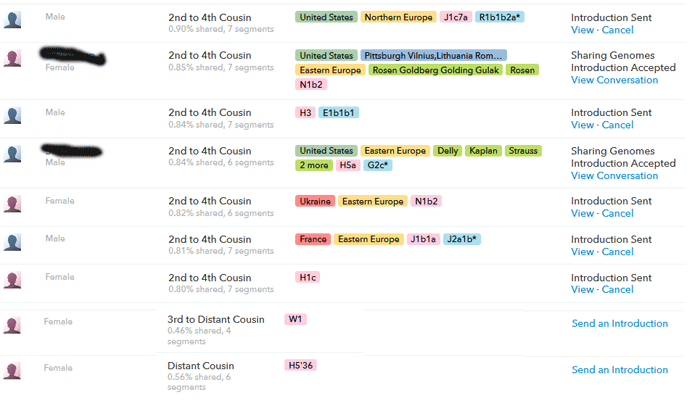
When you click on the Send an Introduction a box comes up with a standard message to your relative that you can add to or change. Note that the circle next to Share my name and profile and also extend an invitation to share genomes at Basic Level is filled in (clicked) as you want it to be in order to offer to share. Finally click the button marked Send Introduction to actually send the request. You must be sharing with a possible relative to see the overlapping DNA or use the tools at DNAgedcom.com to download all your matches.
This page of DNA relatives can be sorted many different ways. One way I usually sort is by Most Recent First to see what new matches I have. If you do not have a parent tested, then you cannot select by the side. You can however select by surname and the map view can be used to look for relatives from the same places as your ancestors came from.
So what do you do once you are sharing genomes? You can see which DNA segments you and other family members share with this person. To do this you go to the Ancestry Tools page (listed on the My Results menu) and click Family Inheritance: Advanced. Now you can use the chromosome comparison tool to compare anyone you share with or yourself to up to five (used to be three as in the image below) other sharees. Here is what my comparison with my brother looks like on that page:
Click the View in a Table above this picture on your own comparison page to see the list of actual segments with starting and ending SNP locations (rounded off) as well as the total cMs and SNPs for each shared segment. Below is an example using my known 2nd cousin compared with my brother and myself. Notice that I share 10 segments and 176 cM while my brother only shares 7 segments and 159 cM plus we share almost none of the same segments. By comparison, not surprisingly, my dad shares almost twice as much DNA with Dick, 18 segments and 392 cM.
For more advanced ideas on what to do with this information see my previous posts: Making a spreadsheet of autosomal DNA matches and Finding Distant Relatives with Autosomal DNA Testing.
Also this blog category at the 23andme blog might be of interest http://blog.23andme.com/category/23andme-and-you/23andme-how-to/
Another blogger, Roberta Estes, has also done a nice post on navigating 23and me: http://dna-explained.com/2013/06/07/navigating-23andme-for-genealogy/
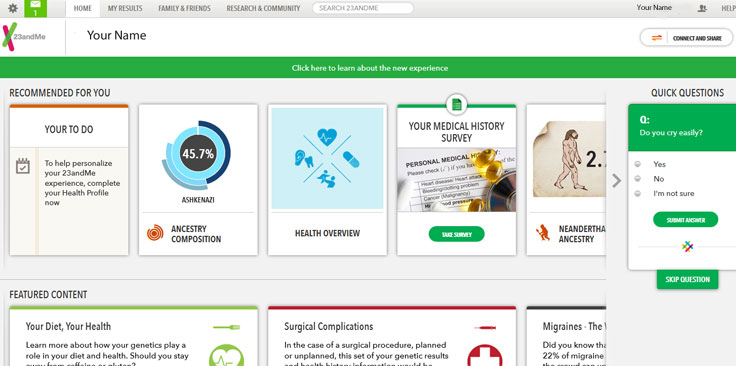
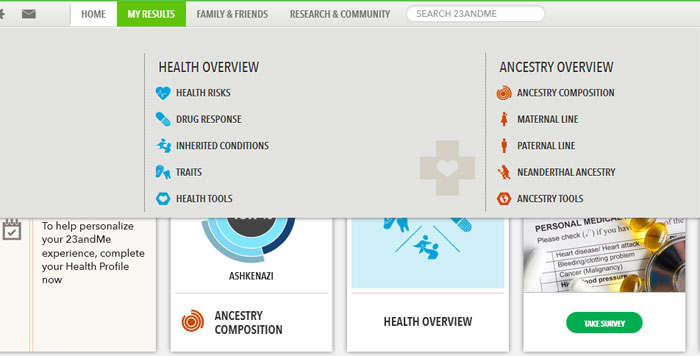
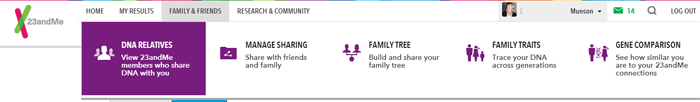
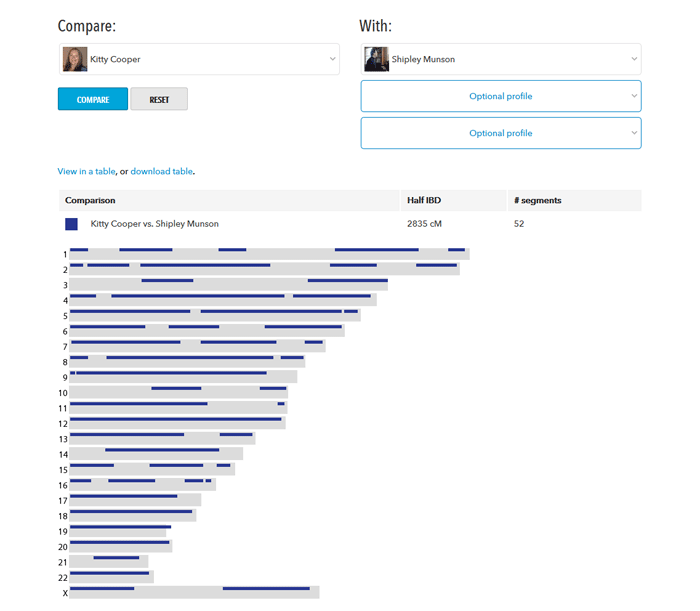
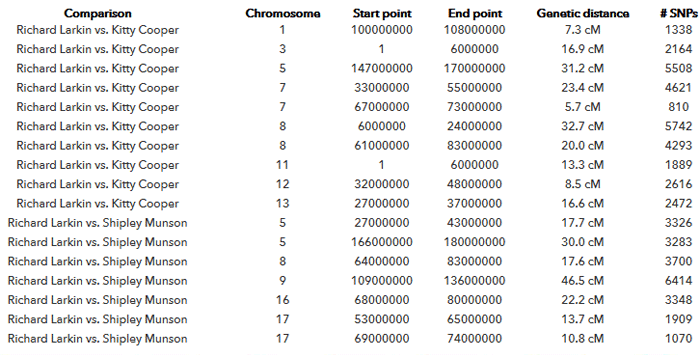
Roberta Estes has written a nice article at her blog on navigating 23andme for genealogy at
http://dna-explained.com/2013/06/07/navigating-23andme-for-genealogy/
Well written! Like this writeup better than any I’ve seen on this topic..very well presented and nice incorporation of full detail screenshots!
Thx! Will be passing your link along. 🙂
Good Grief!!!!
I want know what my results said:
1- If my ancestres are jews
2- If they are, where they are
3- Compare my DNA results with others Diniz or Jachia members.
Argemiro –
1. It depends where you tested as to how well ethnicity is done, 23andme does a good job (look at the chromosome by chromosome breakdown at the subregional level), but I would also recommend uploading your raw data to GEDmatch.com and using their admix tools, some specifically try to pick up the jewish signature in our DNA. Andrea Badger has a good blog post on using the current ancestry composition tools at 23andme and I am happy to say they have changed the Ashkenazi color to a yellow green that is in more contrast than the black they used originally. However Sephardic ancestors can look a bit different, More about Sephardic DNA is in this article https://sites.google.com/site/sephardicgenealogy/standards-in-genealogy/sephardi-dna-testing
2. Many conversos (jews that converted to catholics to escape the inquisition) settled in the New World 500 years ago, more jews came later, and more jews again in the 1930s. Read this article http://www.ynetnews.com/articles/0,7340,L-3319972,00.html and this article http://en.wikipedia.org/wiki/History_of_the_Jews_in_Brazil – you probably need to do good old fashioned genealogical research to find your jewish ancestors.
3. Get as many relatives and people of those surnames to test as you can. Not everyone is as curious about DNA as we are so we have to push them a little.
All of this autosomal DNA research is still in the early stages, to find your answers you will need to put some time and energy into the research.
mskitty, I just registered my DNA w/ GED Match. com;
It may take a few days before I can make comparisons.
a lot of information to digest. One of my dna contacts on 23andme after she requested doing a match, decided we did not have enough to show we are related, even though she was high on my list.
go figure.
willy
If you are in an endogamous population such as Ashkenazim, you can appear as a close match when in fact you are not. In these cases one matching segment of 20cM or more plus a few more segments is what I look for. See http://blog.kittycooper.com/2014/11/using-ashkenazi-jewish-dna-to-find-family/
Or if you have a single segment match it can be too far back in time to find see
http://ongenetics.blogspot.com/2011/02/genetic-genealogy-and-single-segment.html?m=1
Or it can be part of a “pile up.” I use the CSV that can be downloaded from 23andme’s Countries of Ancestry (found under Ancestry Tools which is under My Results) to see my pile ups
A further important note about why you want to share genomes at 23andme. There is a tool at DNAgedcom that will download a CSV file listing all the overlapping segments that you have with people you have shared with. That is called the FIA (Family Inheritance Advanced) file.
Can you tell me the significance of which chromosome a shared segment explains? for instance, I am sharing with a person who was adopted and has zero information of her parentage. We share a segment in the first chromosome. Does that say anything about where/when how we are related?
Linda, where you match on a specific chromosome cannot usually tell where you are related unless you match other people at that same spot and you know how you are related to those folk. This is called trangulation, see
http://www.isogg.org/wiki/Triangulation
An exception might be for a very unusual or health related SNP. Chromosome 1 is the largest of the 23 and you can read about it at the NIH site here:
http://ghr.nlm.nih.gov/chromosome/1
Is it essentially pointless to have genomic testing through 23andme for health-related info until the FDA backs off? My primary reason for wanting to use this company was to get info on certain genetic risks (a friend of mine found she was positive for the breast cancer gene with this service and it prompted her to see a doctor and thank goodness! She had early stage cancer already!)
I’ve been waiting to do this for a few years now because of financial limitations, bug from what you said, I feel like I’d be getting an incomplete profile for money I really can’t spare at the moment. Am I understanding correctly?
Wherever you test, you can get health results by uploading your raw data to Prometheus see http://blog.kittycooper.com/Dan-testing/newbie-faq/#__RefHeading__780_97612975
But 23andme tests more health related SNPs
My daughter in law just received her 23andme results.
12 4th cousins, 114 distant cousins.
So I don’t really know how close these results are but here are the top three.
3rd to 5th cousin .69%, shared 2 segments
3rd to 5th cousin .3%, shared 3 segments
3rd to 5th cousin .26%, shared 3 segments
What exactly is this telling us?
I am not sure what the next step should be. I suggested to her to try GEDmatch?
Any suggestions please.
Alan
Alan, what is her goal? Have you also tested so she can separate her matches into maternal and paternal? Normally the next step is to send share requests at 23andme to her closer relatives. Yes uploading to GEDmatch will give her many more tools and matches. Perhaps this article would be helpful http://blog.kittycooper.com/2015/03/using-your-dna-test-results-the-basics-for-genealogists/
How do you download 23andme test results to Gedmatch?
Arlene, create a user id at GEDmatch, then login and click on “23andMe fast & easy”
I am having trouble navigating this site. The same cousins come up over and over. I am getting my fathers family without a test and none of my mother. What is going on. I have not done a GEDmatch and this may help me with this problem. I am tired of pulling up the same People and results.Please HELP
Brenda –
23andme is not as intuitive a site as AncestryDNA. Also probably not as many relatives from your mother’s side have tested at 23andme.
What is your objective with this testing?