In two recent blog posts I have shown how your WIKItree pedigree can be linked to your DNA results at GEDmatch.com and 23andMe, but I forgot to emphasize that you must set the privacy level to public tree for that to be useful.
![]() One of the great features at WIKItree is the many privacy levels but the default for a living person is completely private which means that your family tree, starting from you, cannot be seen. Please reset that to private with public tree. This preserves the privacy of all the living just fine; for example, my brother is listed on my chart as private brother 1950s – unknown (see previous blog post for image).
One of the great features at WIKItree is the many privacy levels but the default for a living person is completely private which means that your family tree, starting from you, cannot be seen. Please reset that to private with public tree. This preserves the privacy of all the living just fine; for example, my brother is listed on my chart as private brother 1950s – unknown (see previous blog post for image).
To change the privacy level, go to the page for that profile which you must manage or have trusted access to. Click on the tab that says Privacy.
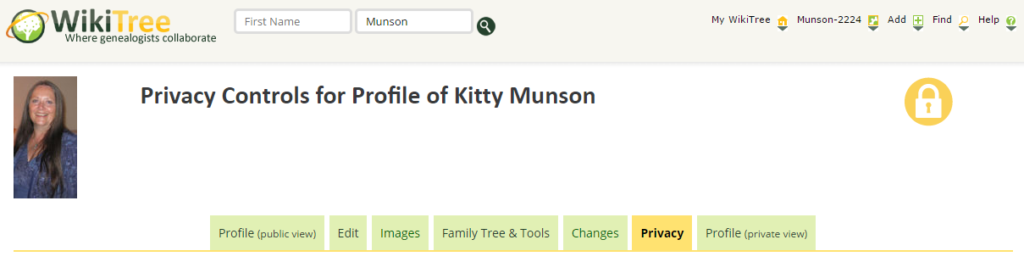
Scroll down to the yellowish orange Private with Public Family Tree and click the checkbox next to it. Then scroll down to the button that says SET NEW PRIVACY LEVEL and click it. Now your matches will be able to see your tree.
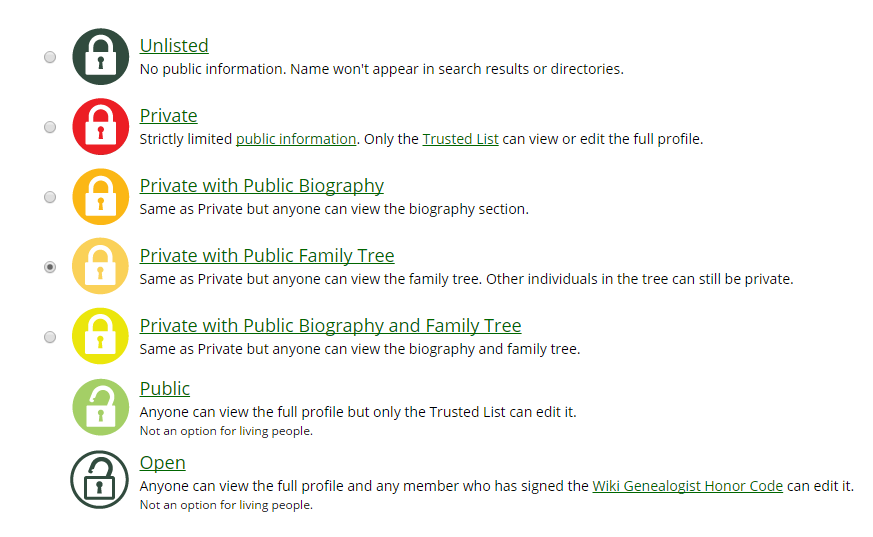
Thanks Kitty. I have to get busy with an online tree and add in my DNA findings.
I started with Wikitree but got bogged down with all the cross referencing. But more than that, I have a very fundamental objection to their policy of allowing people to be listed by (in the case of women) their married name or any other cases of where the birth (inherited) family name is changed.
Consequently I was very happy to see that your mother is still recorded in Wikitree by her birth surname. Did you have to fight for that?
Good question Bill,
Apparently when I uploaded my gedcom the maiden names all went into the current last name slot as well. That keeps the maiden name in all those reports. Just a happy accident.
Hi, just started on WikiTree, where do I go to see my tree?
Alison –
When you log in to wikitree you are on your home page which shows your parents and grandparents on the left if you have put them in or found them and added yourself.
If you uploaded a gedcom or want to, look for GEDCOM on the drop down under Add.
Here are some pointers fro new wikitreers:
https://www.wikitree.com/wiki/Category:New_Member_How-To
I suggest you ask your questions over there, lots of nice helpful people in the G2G
Are you suggesting we do this on the https://www.wikitree.com/wiki/Special:PrivacyChanges page?
Will it change privacy permissions moving forward?
Also, what about ancestors 100+ years old, don’t we want them public?
No I was not suggesting a bulk change as on that privacy page. I am just recommending using the privacy tab on your own page to go change your own settings so that your tree can be seen via the click on GEDmatch