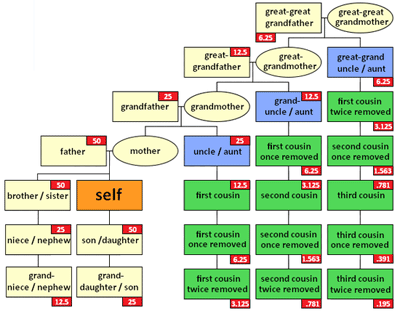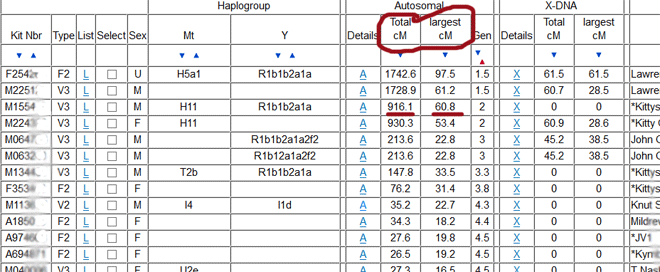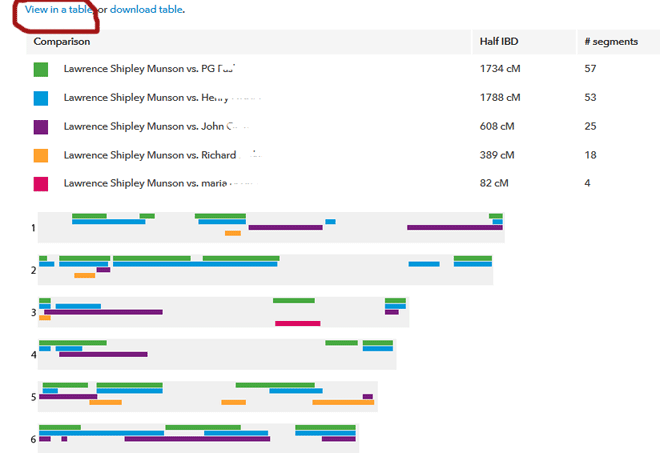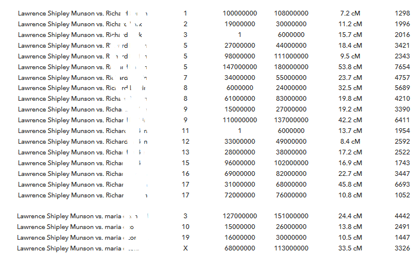The DNA relationship statistics listed at ISOGG are invaluable for figuring out how you are related to new DNA relatives. This diagram shown there is a big help too:
More statistics would be even better so I am delighted to make the following request.
Genetic genealogicist Blaine Bettinger has decided to collect cM numbers for known close relationships from all of us who have tested. Read about it on his blog and then contribute yours. He wants family statistics out to 3rd cousins.
Blaine explains how easy to provide those numbers if you are tested at Family Tree DNA, but 23andme includes the X in their totals which skews the results. Plus they include segments smaller than 7cM which is not what Blaine wants. So I decided to make a step-by-step how-to for 23andme statistics collection.
Better is if your 23andme or Ancestry.com tested family members are all uploaded to GEDmatch.com. Then you can easily get the statistics there. Just run the one-to-many with the normal default of 7cM for each family kit and look in the columns Total cM and largest cM under Autosomal.
If you must collect the data from 23andme, go to the Family Inheritance Advanced page (under Ancestry Tools) and put the main person on the left and all the people to be compared to on the right, then click the big blue compare button. That will get a pretty picture like this one (PG and Henry are Dad’s nephews, John and Richard are same generation but further out, 1st1Rs):
Now click the blue words Show in Table above the picture (circled in the image above) to get results that can be used in a spreadsheet.
Cut and paste the results for an individual to a spreadsheet but DO NOT include the X. To turn the E column on the spreadsheet (the column with the cMs) into numbers that you can sum, first replace every occurrence of “ cM” with nothing. Then click on the E column and right click to get the format cells menu. Make the column formatted as a number with two decimal places. Now you can sort that column to see the largest segment. Delete all the lines with segment sizes of less than 7 cM then sum column E to get your total cM.
You are now ready to give these results to Blaine. Instructions are at http://www.thegeneticgenealogist.com/2015/03/04/collecting-sharing-information-for-known-relationships/