I love the new notes feature at GEDmatch; it helps me keep track of which matches I have figured out. Plus it even works for all the kits I have there. For example, if I make a note on a match to my own kit, that same note is available when I run my brother’s or my Dad’s one-to-many. Here is how it looks on my one-to-many listing:
Clicking on “Add” in the notes column lets you give it a title and then put in some text. Only the title shows on the list so I use it for the surname of the line the match is related on. Warning, on my iPad the old text for title does not disappear when you type over it; however it is gone once the note is saved and retrieved again.
Another benefit for me, with the long list of kits I have uploaded on my dashboard, is that I can use the notes feature on that list to make the ones I want to use stand out. Personally, I have several DNA test results for myself and other family members which I have combined into one master kit (click here for that post). Now I can easily see which one I want to use as per the image below.
I am less delighted with the new tree presentation, although I am grateful that I can click “Classic View” to get the old text heavy version.
The new tree may look nicer but it is hard to use. When looking at a match’s tree, I usually use the browser’s search function to search on the text version for “Norway” or for specific locations. The new pretty tree does not include locations, which for me is a big negative. You have to click an individual on the tree to get that information. Another issue is that when I select horizontal and then change the number of generations it goes back to the vertical presentation. Also it is not very readable until you click on the plus to make it bigger. You can download the tree, but you get just the view you selected with no click points.
Another new feature is the updated forums, which I have yet to check out. Click here for the release notes for these new features from GEDmatch which even includes a video.
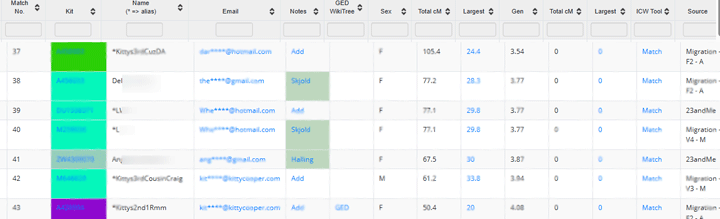
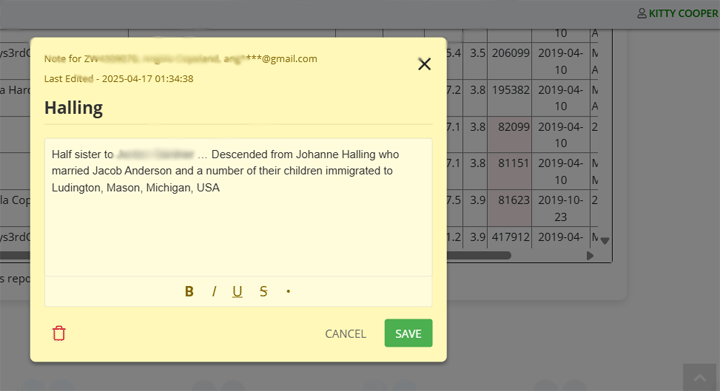
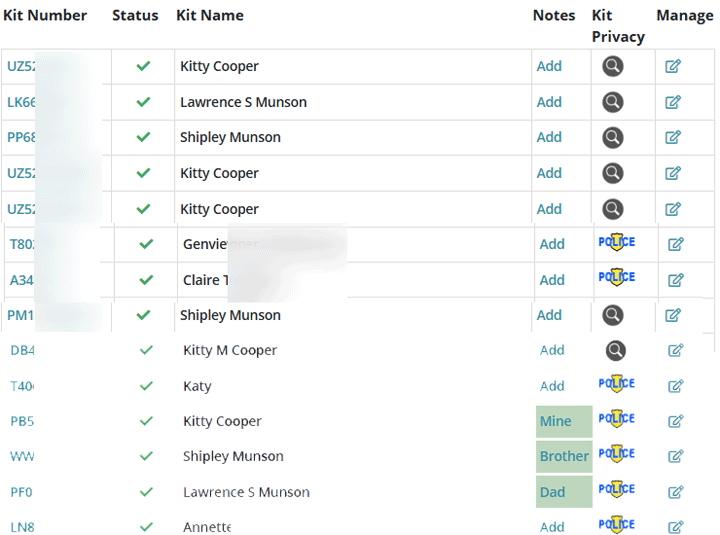
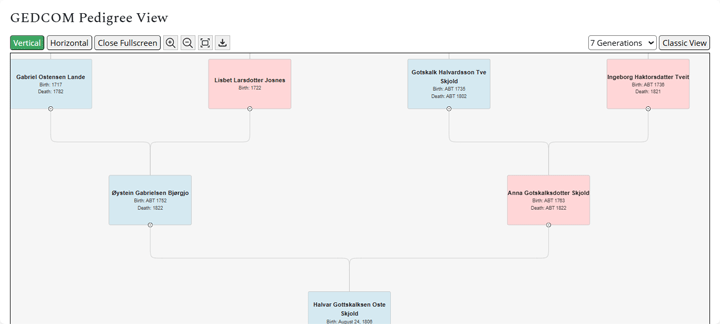
Pingback: Friday’s Family History Finds | Empty Branches on the Family Tree
Which of the testing companies, in your opinion, have the most accurate ethnicity?
Ancestry then 23andme a close 2nd and includes the X
Pingback: This week's crème de la crème - April 19, 2025 - Genealogy à la carteGenealogy à la carte
Thank you for pointing out the Notes feature.
I think I will use it to identify (for myself) kits that are definitely of interest but I don’t know how. I include a dozen or so kits like that in my Multiple Kit Analyses and cannot always remember who they are.
I put the kits that go together in the multi kit analysis (MKA) kits into tag groups. You can select a tag group for MKA. I also have a tag group of one called unknown where I put the kit I am investigating.
Finally. Been waiting a decade at least.
Kitty, where do you find Classic View to click for the old trees. The new ones are nasty. thanks Bill
On the new pedigree view, there is a blue button top right that says classic view. Click that.
OMG, thanks. Blind here.
Love all the updates and very broken down explanation on each subject
Pingback: SKCGSJ25 « Washington State Genealogical Society Blog